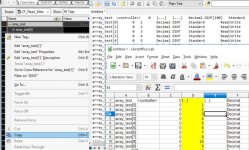backendcode
Member
Hello Everyone,
Note: Using Allen Bradley Studio 5000
I have an array of 100 elements which i am using to record some data. I used FIFO method to fill that array. Now FIFO is done and I want to export the value of my array.
When I clicked on Tools -> Export -> tags and comments, I was able to export my tags and comments and I can see my array tag too but I can't see the value of my tags. I am not sure if I am doing something wrong or do I have to use another way to get the value of my array
I would appreciate if someone can help me to figure this out.
Thank you,
Note: Using Allen Bradley Studio 5000
I have an array of 100 elements which i am using to record some data. I used FIFO method to fill that array. Now FIFO is done and I want to export the value of my array.
When I clicked on Tools -> Export -> tags and comments, I was able to export my tags and comments and I can see my array tag too but I can't see the value of my tags. I am not sure if I am doing something wrong or do I have to use another way to get the value of my array
I would appreciate if someone can help me to figure this out.
Thank you,