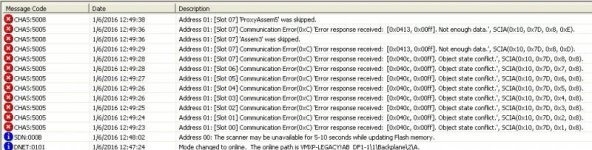Hi All!
I added a combination I/O module 1794 IE4 XOE2/B to the end of 1794 RIO devicenet node. In RSNetworx for Devicenet V11 (CPR9) for some reason the 1794 IE4 XOE2/B (combo analogue module) default was selected to have the flex configuration setting of 0 input words and 2 output words.
I changed the configuration to 4 input words and 2 output words. But the new settings would not download. An error message for each slot appeared; "Address 01: [Slot 00] Communication Error(0xC) 'Error response received: [0x040c, 0x00ff]. Object state conflict.', SCIA(0x10, 0x7D, 0x1, 0x8)" through to slot 07. 07 is the slot that has the Combo Module requiring the change.
I tried doing various things like; put the processor into program mode. Inhibit the device net scanner via RSLogix.
Any ideas?
Cheers!
I added a combination I/O module 1794 IE4 XOE2/B to the end of 1794 RIO devicenet node. In RSNetworx for Devicenet V11 (CPR9) for some reason the 1794 IE4 XOE2/B (combo analogue module) default was selected to have the flex configuration setting of 0 input words and 2 output words.
I changed the configuration to 4 input words and 2 output words. But the new settings would not download. An error message for each slot appeared; "Address 01: [Slot 00] Communication Error(0xC) 'Error response received: [0x040c, 0x00ff]. Object state conflict.', SCIA(0x10, 0x7D, 0x1, 0x8)" through to slot 07. 07 is the slot that has the Combo Module requiring the change.
I tried doing various things like; put the processor into program mode. Inhibit the device net scanner via RSLogix.
Any ideas?
Cheers!