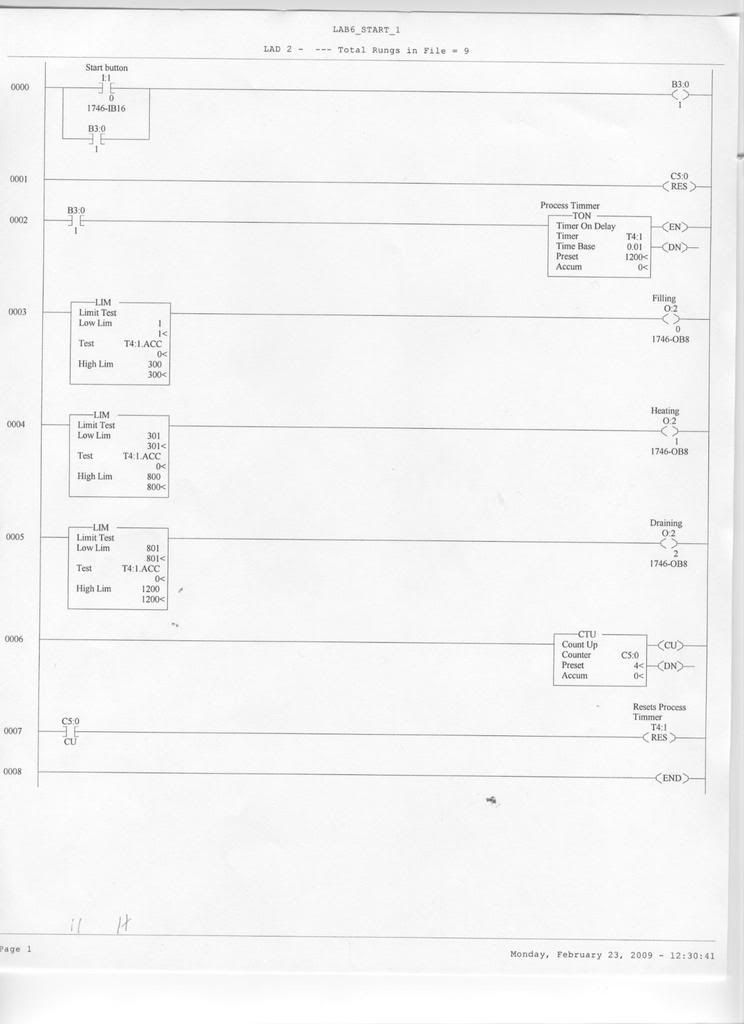neokeelo
Member
Hi. I am working on my 6th assignment. I have a better understanding of timers, counters, compare and the limit command but I am having trouble getting them to talk to each other.
Here is my program
-------------------------
Basically there are 3 process that need to run for a specified time, turn off and the next one start, repeat 4 times and stop and reset everything at the end.
Button one ( I:1/0) starts the process.
Filling = 3 secs O:2/0
Heating = 5 secs O:2/1
Draining = 4 secs O:2/2
Rules
I can use the comparison instructions and only one timer in the program. Also Only one counter can be used but not the counter DN bit.
Here is what I have so far. I know I need something on RUNG 6 but i dont know what. What am I missing to complete the program? Any advice is appreciated!
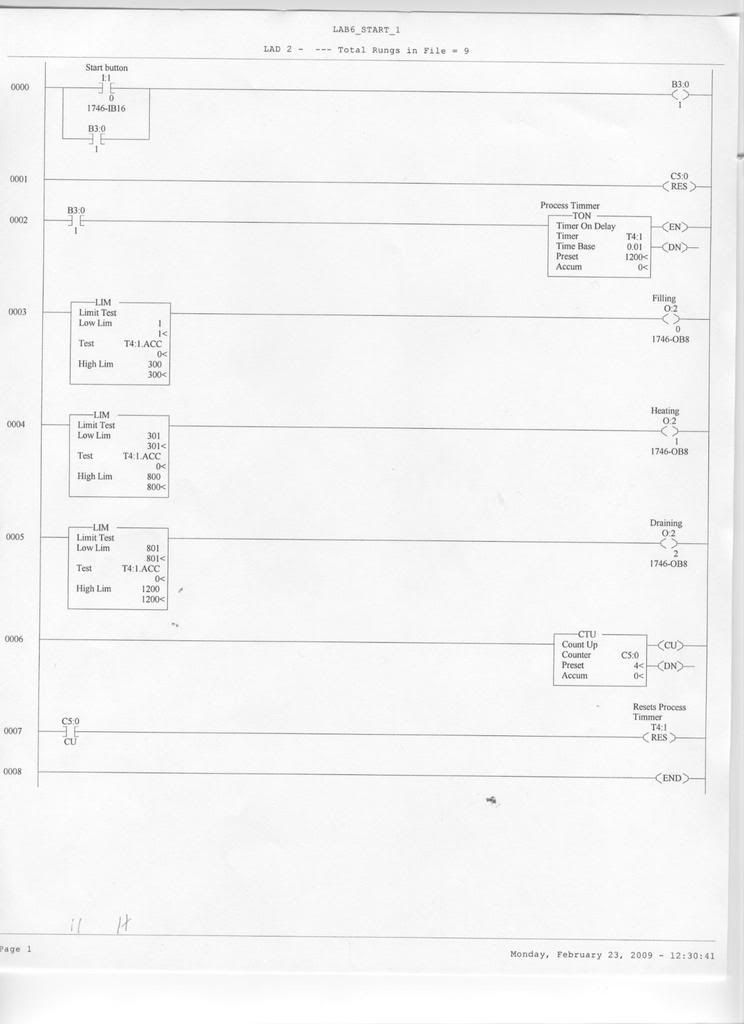
Here is my program
-------------------------
Basically there are 3 process that need to run for a specified time, turn off and the next one start, repeat 4 times and stop and reset everything at the end.
Button one ( I:1/0) starts the process.
Filling = 3 secs O:2/0
Heating = 5 secs O:2/1
Draining = 4 secs O:2/2
Rules
I can use the comparison instructions and only one timer in the program. Also Only one counter can be used but not the counter DN bit.
Here is what I have so far. I know I need something on RUNG 6 but i dont know what. What am I missing to complete the program? Any advice is appreciated!