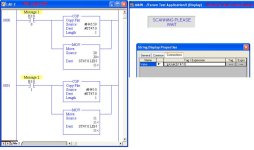69FIREBIRD
Member
Hi, I've imported a Panelview project for use in a new Panelview Plus (using RSView Studio) and I'm having trouble getting the Panelview Plus to display the ASCII data held in a PLC (SLC 5/04). The original Panelview tag "barcode" was a character array type and referenced an integer address in the PLC (i.e. N45:60) with a length of 30.
The Panelview Plus imported this as a string type tag with a length of 30 but displays (in a string display) the integer value of the first two digits/word in N45:60 (i.e. 21315 instead of "SC" (the beginning of the statement "SCANNING PLEASE WAIT").
I made progress by creating an ASCII data file type file and copying the data from the integer to the ASCII file and amending the Paneview Plus tag to point to the copied ASCII data file type with the same length of 30. It now displays the "decoded" ASCII code i.e. "SC" but even though the tag length is set to 30 (in the drop down option box for a string tag) it still displays only the first two characters.
I have created a string type data file in the PLC and tested displaying text via a test tag that points directly at the string file and that displays the information completely and correctly and amends the length of data displayed when I amend the length of the tag. So if there was a way to easily move the ASCII code (or original integer values) into a string file then I'd have a work around.
So can anyone out there tell me how to ether -
1. Get the string display to display ALL the ASCII code as text or,
2. How to EASILY convert it from ASCII or Integer values into a string file so I can display it.
Many thanks in advance.
The Panelview Plus imported this as a string type tag with a length of 30 but displays (in a string display) the integer value of the first two digits/word in N45:60 (i.e. 21315 instead of "SC" (the beginning of the statement "SCANNING PLEASE WAIT").
I made progress by creating an ASCII data file type file and copying the data from the integer to the ASCII file and amending the Paneview Plus tag to point to the copied ASCII data file type with the same length of 30. It now displays the "decoded" ASCII code i.e. "SC" but even though the tag length is set to 30 (in the drop down option box for a string tag) it still displays only the first two characters.
I have created a string type data file in the PLC and tested displaying text via a test tag that points directly at the string file and that displays the information completely and correctly and amends the length of data displayed when I amend the length of the tag. So if there was a way to easily move the ASCII code (or original integer values) into a string file then I'd have a work around.
So can anyone out there tell me how to ether -
1. Get the string display to display ALL the ASCII code as text or,
2. How to EASILY convert it from ASCII or Integer values into a string file so I can display it.
Many thanks in advance.