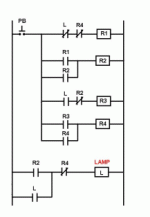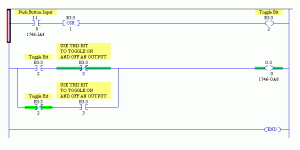HELP!!!
My PLC knowledge is pathetically simple and I am stuck on a undoubtably simple problem. Ladder logic is troubling me and my simple problem is this; program a push button switch (PB1) to illuminate a light (IL1) that will, when pressed again, turn the light off. For some reason I cannot wrap my mind around this and I would be greatful for any insight into why I am so troubled (I'm too ashamed to ask the Prof.).
Ivy K
My PLC knowledge is pathetically simple and I am stuck on a undoubtably simple problem. Ladder logic is troubling me and my simple problem is this; program a push button switch (PB1) to illuminate a light (IL1) that will, when pressed again, turn the light off. For some reason I cannot wrap my mind around this and I would be greatful for any insight into why I am so troubled (I'm too ashamed to ask the Prof.).
Ivy K