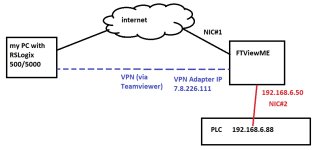I have been searching for help on this subject, below are my details.
I Have a Teamviewer connection to a locations PC, running FTViewSE Local. I can log in and change it no problem.
I would like to also change the PLC programs on site as well.
RsLogix500/5000 is unlicensed on the PC.
I have created a VPN connection with teamviewer as well but that doesnt have me into the control network in order to connect from my PC with the software to their PLC's.
What are my options here without driving to site? i have used E WON's before but that requires i goto site.
RsLinx Gateway would require they buy a new license for that...
Do i have any other options to VPN right into the control network or any other idea's or am I SOL?
I Have a Teamviewer connection to a locations PC, running FTViewSE Local. I can log in and change it no problem.
I would like to also change the PLC programs on site as well.
RsLogix500/5000 is unlicensed on the PC.
I have created a VPN connection with teamviewer as well but that doesnt have me into the control network in order to connect from my PC with the software to their PLC's.
What are my options here without driving to site? i have used E WON's before but that requires i goto site.
RsLinx Gateway would require they buy a new license for that...
Do i have any other options to VPN right into the control network or any other idea's or am I SOL?