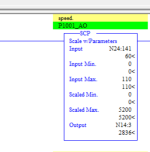lftmx3
Member
I'm having a strange issue where the operator can input a desired speed in 0-110%, and the scaling will correctly translate that in Hertz to the drive, only if the operator input stays under 60. Anything over 60, and the drive pegs to the max speed of 90Hz. I've attached a pic of the SCP function.
For example, 60% as an input, will scale to output of 2836, (0-5200 min/max) which then comes out correctly at the drive display/speed as 28.36Hz.
When I put in 75%, it scales correctly and the output integer is 3545, but the drive moves to 90.00Hz. What am I missing here?
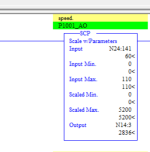
For example, 60% as an input, will scale to output of 2836, (0-5200 min/max) which then comes out correctly at the drive display/speed as 28.36Hz.
When I put in 75%, it scales correctly and the output integer is 3545, but the drive moves to 90.00Hz. What am I missing here?