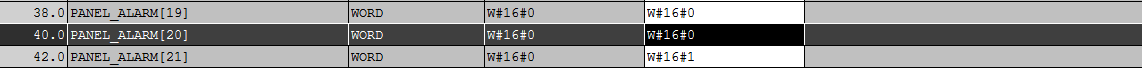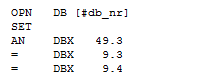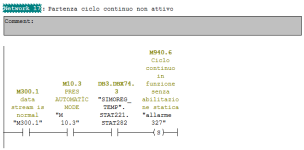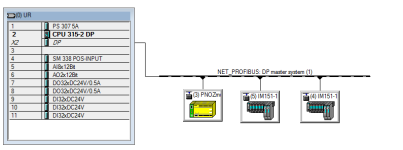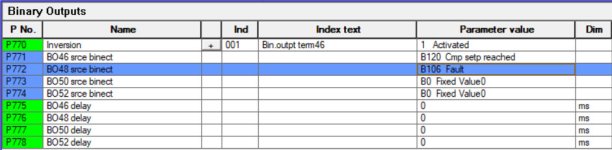Hello there,
I need to find a fault in a system where the s7-300 and siemens hmi panel are interconnected.
Alarm number 327 is triggered via Wincc Flexible, address: "DB11.DBX41.6" appears in the "Trigger Tag" section.

When I enter "DB11", I see the screen shown in the picture named "DB11.png" and "DB11(2).png" below. (Data View / Declaration View)
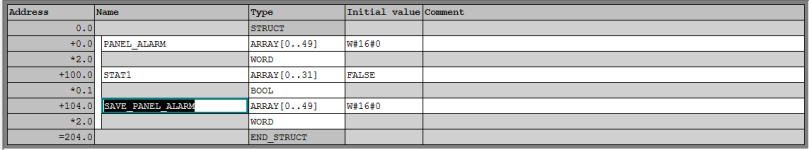
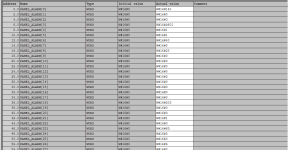
When I type an address with the Go To option, an empty field appears.

After that, I don't know what to do. I will be glad if you help me. Thanks in advance.
I need to find a fault in a system where the s7-300 and siemens hmi panel are interconnected.
Alarm number 327 is triggered via Wincc Flexible, address: "DB11.DBX41.6" appears in the "Trigger Tag" section.
When I enter "DB11", I see the screen shown in the picture named "DB11.png" and "DB11(2).png" below. (Data View / Declaration View)
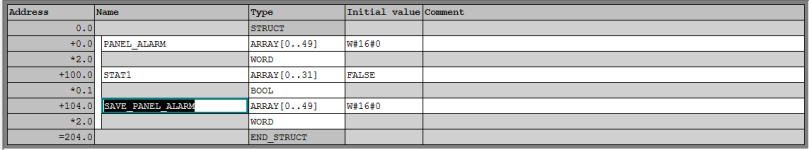
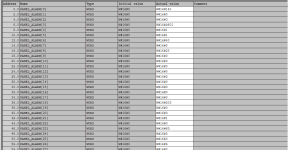
When I type an address with the Go To option, an empty field appears.

After that, I don't know what to do. I will be glad if you help me. Thanks in advance.