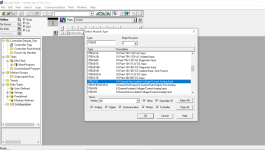Hello,
I was trying to create new module in I/O Configuration and I get the "Fatal Application Error"
Below is my plc setup if I need to try to connect and do auto configure
1756-PA72 psu
1756-L1/A cpu ser: A F/W: 7 REV:11
1756-IF16A
1756-IF16A
Blank
1756-IA16/A
Blank
blank
1756-CNB/E
Blank
1756-OW16I
1756-A10 backplain

2.

3.

4.

The Test file
http://www.plcs.net/downloads/index...ame=Default_Test.rar&directory=Allen_Bradley&
Thank you for your time
David

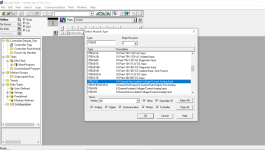


I was trying to create new module in I/O Configuration and I get the "Fatal Application Error"
Below is my plc setup if I need to try to connect and do auto configure
1756-PA72 psu
1756-L1/A cpu ser: A F/W: 7 REV:11
1756-IF16A
1756-IF16A
Blank
1756-IA16/A
Blank
blank
1756-CNB/E
Blank
1756-OW16I
1756-A10 backplain
This is while not connected to the plc. Any idea what I'm doing wrong. I'm used to rslogix 500.
See below the steps that I followed
1.
See below the steps that I followed
1.
2.
3.
4.
The Test file
http://www.plcs.net/downloads/index...ame=Default_Test.rar&directory=Allen_Bradley&
Thank you for your time
David