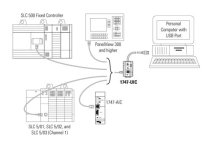Hello,
I come here to get some help on my search for one or more problems on my machine.
I am totally beginner and I am currently discovering the system.
After doing a big cleaning in the machine, I finally made the lighter this week.
Everything seems to be good.. But the machine doesn't react to anything. I don't have a light that lights up, for example green, or red, etc.
I have a Panelview model 550 which displays 612. After doing research I was able to understand that it is a communication problem (maybe I am wrong).
This panelview 550 is connected with a cable that looks like internet that goes into an SLC 500. I have no idea what it is for.
After the SLC 500 I have a four cable that goes to an IMCS for information.
I was able to recover a PVA file from an sd card on the panelview 550.
And I prefer to say it again, I am really a beginner.


I come here to get some help on my search for one or more problems on my machine.
I am totally beginner and I am currently discovering the system.
After doing a big cleaning in the machine, I finally made the lighter this week.
Everything seems to be good.. But the machine doesn't react to anything. I don't have a light that lights up, for example green, or red, etc.
I have a Panelview model 550 which displays 612. After doing research I was able to understand that it is a communication problem (maybe I am wrong).
This panelview 550 is connected with a cable that looks like internet that goes into an SLC 500. I have no idea what it is for.
After the SLC 500 I have a four cable that goes to an IMCS for information.
I was able to recover a PVA file from an sd card on the panelview 550.
And I prefer to say it again, I am really a beginner.