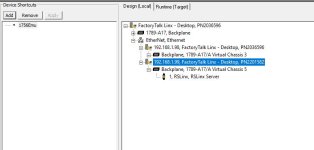40mpg
Member
Hello all,
I have the following setup:
Workstation 1:
1. Studio 5000 Emulate
2. RSLinx Classic
3. Studio 5000
Workstation 2:
1. FactoryTalk View ME Station
Workstation 2 is running an HMI app, but this app doesn't see the Emulated PLC running on workstation 1.
I have both workstation connected to each other using an ethernet cable.
I fired up RSLinx classic on Workstation 2, and I do not see the Emulated PLC running on Workstation 1. If I run the HMI app on workstation 1 then everything works fine.
I can ping workstation 1 from workstation 2 and vice versa.
What am I doing wrong or what did I overlook?
I have the following setup:
Workstation 1:
1. Studio 5000 Emulate
2. RSLinx Classic
3. Studio 5000
Workstation 2:
1. FactoryTalk View ME Station
Workstation 2 is running an HMI app, but this app doesn't see the Emulated PLC running on workstation 1.
I have both workstation connected to each other using an ethernet cable.
I fired up RSLinx classic on Workstation 2, and I do not see the Emulated PLC running on Workstation 1. If I run the HMI app on workstation 1 then everything works fine.
I can ping workstation 1 from workstation 2 and vice versa.
What am I doing wrong or what did I overlook?