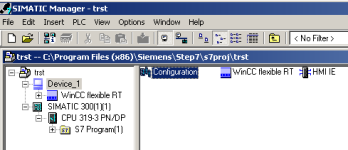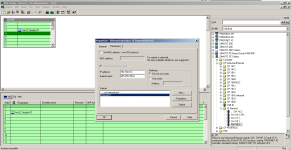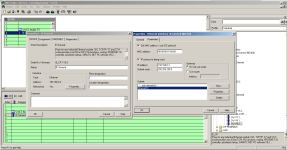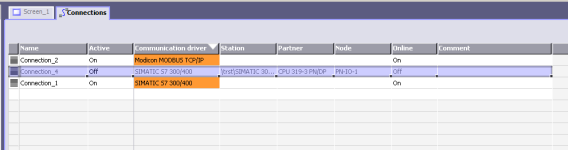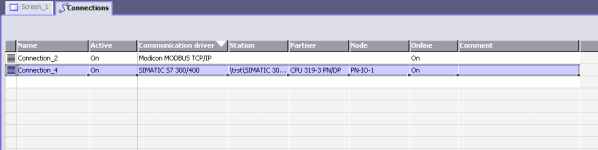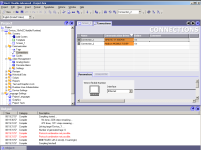I have wincc flex 2008 project made with wincc flexible 2088 sp1 project hmi device is simatic pc panel 19" I want to change hmi device to run the project on PC runtime , i opened the project with winncc flex 2008 sp3 so project converted to be able opened in new version, project connections and compilling is ok as shown in picture1 .
but when I changed the hmi device to pc runtime connections become orange ( communication protocol not possible ) as shown in picture2
problem due to plc_gravi color it is not modicon plc , it is a smart controller like plc has modbus ip connection
how can I change the hmi device with no error ???


but when I changed the hmi device to pc runtime connections become orange ( communication protocol not possible ) as shown in picture2
problem due to plc_gravi color it is not modicon plc , it is a smart controller like plc has modbus ip connection
how can I change the hmi device with no error ???