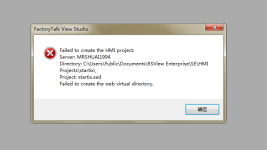In a stand-alone application, what is wrong with the file creation failure? There is no problem opening the file. The directory configuration wizard has been reconfigured. Do you need to uninstall and reinstall the software?
This is what I found with TechConnect:
Summary
FactoryTalk View SE: Failed to create the HMI project
Problem
Problem
When FactoryTalk View Studio - Site Edition is launched and an HMI Sever is attempted to be created the following error message is occurs.
Failed to create the HMI project
Server: Computer name
Directory: C:\documents and settings\all users.....
Project: Project name
Failed to create the web virtual directory
The Application Event log may show the following error message
IsaProject initialize error code 80070003
The System Event log may show the following error message
World Wide Web Publishing service terminated unexpectedly with the following error
System can not find path specified
Solution
Cause 1
You do not have admin rights to this system
Solution 1
Log in with a user with full admin rights. If you open the Internet Manager (inetmgr) console and it tells you that you have insufficient rights to make changes within this window, then you do not have admin rights to this system and will need to obtain them and log in as admin to be able to create an HMI server.
Cause 2
The Internet Information Service (IIS) installation is non-functional.
Solution 2
If you are only using FactoryTalk View SE Standalone:
FactoryTalk View SE Standalone does not require IIS to be installed, and if IIS is not required for any other purpose, a simple uninstall of IIS allows FactoryTalk View SE Standalone to function normally.
If IIS is required for other purposes, an uninstall of IIS followed by a re-install should correct the FactoryTalk View SE Standalone behavior.
If you are using FactoryTalk View SE Network:
Verify that all the required IIS components are installed. See 30714 - Windows Server 2003 installation does not install all necessary IIS components by default for details. If these are not installed, install the components and run C:\Program Files\Rockwell Software\RSView Enterprise\RSViewWebManager.exe.
FactoryTalk View Studio - Site Edition (Network) requires IIS to be installed, an uninstall of IIS followed by a re-install should correct the behavior.
After re-installing IIS the virtual directories can be re-created by running RSViewWebManager.exe located in the RSView Enterprise folder.
A reboot may be required to get FactoryTalk View Studio working again.
Cause 3
The file C:\inetpub\history\applicationhost.config is corrupted.
Solution 3
Try launching IIS from Start-->Run--> InetMgr and trying to expand Sites, the if following error occurs:
Error: Configuration file is not well-formed XML
Follow technote: 619664 - Configuration file is not well-formed XML when trying to expand IIS7 Sites
Cause 4
The operating system is Windows 7/8/10 Home Edition.
Solution 4
FactoryTalk View Site Edition is not supported on Window 7/8/10 Home Edition, you will need to install it on a supported operating system.
Note: If the Home edition were updated to a supported edition, IIS may not be installed - Uninstalling and reinstalling FactoryTalk View SE will install it.
Cause 5
FactoryTalk directory is corrupted.
Solution 5
Restore a working backup or re-build the directory and application.
Cause 6
Third party development tool (custom code, not a purchased product) was installed and it’s webpage came up instead of the IIS 7 webpage for
http://localhost/
Solution 6
Clean installation of Windows (without the third party development tool) corrected the problem.
Note: FactoryTalk View Studio - Standalone (Local) is also affected by a failed IIS. Even though SE Standalone does not require IIS, if IIS is present but not working it will interferer with SE Standalone operations.
-------------------------------------------------------------------------------------------------------------------------------------------------------------------------------
Cause 7
UAC was enabled under Windows 10 Pro.
Solution 7
Disable UAC
Click Start Run type regedit
Browse HKEY_LOCAL_MACHINE\SOFTWARE\Microsoft\Windows\CurrentVersion\policies\system
Change EnableLUA from 1 to 0
Reboot
Attachments
Legacy Private Attachment
47071.mht
Legacy Private Attachment
719130.mht