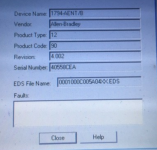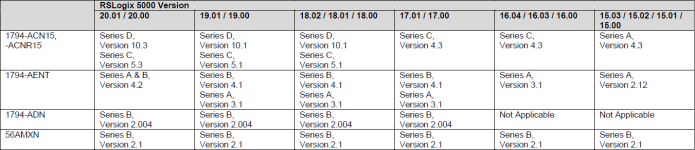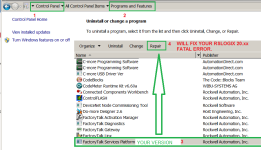mike3475
Member
Hi,everyone:
we want to add used flex io block 1794-AENT/B (one DC input and four AC outputs) into 1769-L33ER ethernet tree, we set up IP address for it (the ip address is same subnet as L33ER). after plug in ethernet socket, we can see it working in RSLinx classic lite in our VM. we use RSLogix5000 V20.01.00 to open L33ER.
when we are creating new device in the ethernet tree, got fatal error.
Error information has been generated and stored in the following file:
"C:\Users\Public\Documents\Rockwell Automation\RSLogix5000\Logs\RSLogix5000 Fatal Error.Dmp"
Fatal Error!
Application Path:C:\Program Files\Rockwell Software\RSLogix5000\ENU\v20\Bin\RS5000.exe
Elapsed execution time:2 minutes & 30 seconds
Version:V20.01.00 (Release)
Source File: unknown
Line Number:-1
Function/Method:unkown
OS Version: unrecognized OS 32-bit (-Build 9200)
Thread Id: 00000e88(3720)
Error 0xe0434f4d (-532459699)
0xe0434f4d-No message avaible for error.
Press OK to terminate this application
we checked this error code is about missing AOP file.
when we were adding this device into ethernet tree, we couldn't see series option in the module profile, this means that AOP file is wrong. we checked AOP files folder in our VM, we only had one AOP file for 1794-AENT/A.
We can't find 1794-AENT series B AOP file in AB web.
Right now when going online, PLC was working fine, but when we click any ehernet device and it showed the same fatal error. since this plc running 24 hours a day, we don't want bother it now, but we like to hear some idea to solve this issue when we have a break time.
if i delete .Dmp file, what will happen? will this fatal error disappear ?
have to solve this fatal error first then move on. If we have right AOP file in the beginning to add this device, this fatal error will never show up.
i don't why we don't have AOP file for 1794-AENT/B in RSLogix5000.
we have V20 V24 V28 in VM.
If someone has this AOP file in AOP file folder in your RSLogix 5000 software, please send to us, that will be great.
Thanks in advance!
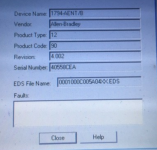
we want to add used flex io block 1794-AENT/B (one DC input and four AC outputs) into 1769-L33ER ethernet tree, we set up IP address for it (the ip address is same subnet as L33ER). after plug in ethernet socket, we can see it working in RSLinx classic lite in our VM. we use RSLogix5000 V20.01.00 to open L33ER.
when we are creating new device in the ethernet tree, got fatal error.
Error information has been generated and stored in the following file:
"C:\Users\Public\Documents\Rockwell Automation\RSLogix5000\Logs\RSLogix5000 Fatal Error.Dmp"
Fatal Error!
Application Path:C:\Program Files\Rockwell Software\RSLogix5000\ENU\v20\Bin\RS5000.exe
Elapsed execution time:2 minutes & 30 seconds
Version:V20.01.00 (Release)
Source File: unknown
Line Number:-1
Function/Method:unkown
OS Version: unrecognized OS 32-bit (-Build 9200)
Thread Id: 00000e88(3720)
Error 0xe0434f4d (-532459699)
0xe0434f4d-No message avaible for error.
Press OK to terminate this application
we checked this error code is about missing AOP file.
when we were adding this device into ethernet tree, we couldn't see series option in the module profile, this means that AOP file is wrong. we checked AOP files folder in our VM, we only had one AOP file for 1794-AENT/A.
We can't find 1794-AENT series B AOP file in AB web.
Right now when going online, PLC was working fine, but when we click any ehernet device and it showed the same fatal error. since this plc running 24 hours a day, we don't want bother it now, but we like to hear some idea to solve this issue when we have a break time.
if i delete .Dmp file, what will happen? will this fatal error disappear ?
have to solve this fatal error first then move on. If we have right AOP file in the beginning to add this device, this fatal error will never show up.
i don't why we don't have AOP file for 1794-AENT/B in RSLogix5000.
we have V20 V24 V28 in VM.
If someone has this AOP file in AOP file folder in your RSLogix 5000 software, please send to us, that will be great.
Thanks in advance!