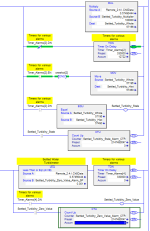Fitz
Member
Anyone have a good example of logic to capture an analog value getting stuck/frozen/not updating (choose your terminology)? I have logic in place to store a value and then compare for a match after a delay. Problem is that it results in false alarms due to random matches happening, and not due to a truly frozen value.
Since the values I am working with are very small, I multiply the value to reduce the likelihood of a random match, but they still happen.
My next plan is to add more logic to prove the value is not changing after multiple comparisons.
I searched here and the net without finding anything useful, but the search terms are possibly too vague.
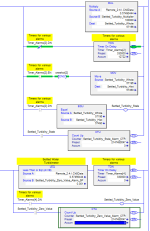
Since the values I am working with are very small, I multiply the value to reduce the likelihood of a random match, but they still happen.
My next plan is to add more logic to prove the value is not changing after multiple comparisons.
I searched here and the net without finding anything useful, but the search terms are possibly too vague.