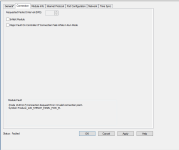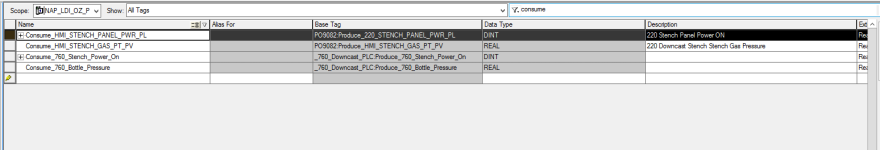hitthis911
Member
I have a L33ER that I am having issues connecting to in the I/O Configuation of a 1756-L83E. I have established a connection from the I/O Configuration in the L33ER to the L83's ENBT but on the L83 the L33 status is cycling between "Faulted" "Standby" "Shutting Down" and "Waiting". The "Electronic Keying" is set to disable and will not allow me to change it, Why? Could this be part of my issue?
Last edited: