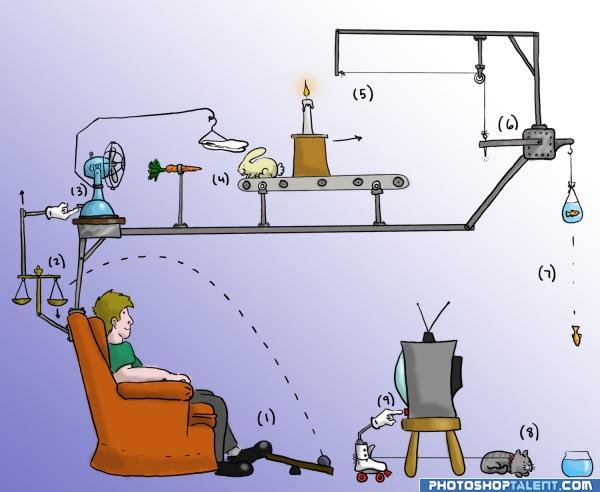In Siemens software redundancy solution the CPU that is not the active one is not stopped, it is disconnected from the I/O.
For a redundancy solution, you need to exchange data about the program status so that the backup CPU can take control without having to initialize the program.
For a redundancy solution, you need to exchange data about the program status so that the backup CPU can take control without having to initialize the program.