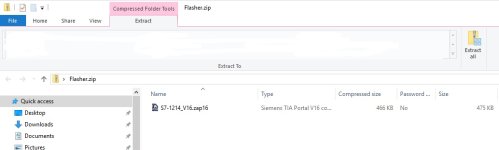You are using an out of date browser. It may not display this or other websites correctly.
You should upgrade or use an alternative browser.
You should upgrade or use an alternative browser.
First Project with S7-1200 TIA V16
- Thread starter Bullzi
- Start date
L D[AR2P#0.0]
Lifetime Supporting Member
I suggest you implement some basic stuff to get familiar with the tools/methods before starting on your project for real.
Code some timers to give you 8 different flashers that are available as bits in a global DB
Code a block that will populate a DB with a random byte values.
Code a block that will search a DB for a particular byte pattern and report the location of the first occurrence.
Code some timers to give you 8 different flashers that are available as bits in a global DB
Code a block that will populate a DB with a random byte values.
Code a block that will search a DB for a particular byte pattern and report the location of the first occurrence.
L D[AR2P#0.0]
Lifetime Supporting Member
To get you started, here's the 8 flashers.
L D[AR2P#0.0]
Lifetime Supporting Member
Thank LD,
How do I open it as it has a .ZAP16 extension? Do I just change the extension to .AP16?
ZAP16 is the Portal project archive format. You can open it in V16 with the normal Open command (older versions had a separate "retrieve" menu option). When you go to open it, it will ask you where you want to store the project folder.
You can create one with the Archive menu option. It can strip out unneeded compile data, zip it up, and automatically add a date stamp. Stripping out the unneeded files means that your resulted archive file is smaller than just zipping up your project folder normally.
I think you can also manually unzip a zap16 (I think it's 7-zip under the hood?).
Note that your TIA project is not JUST the ap16 file. That's more of a placeholder. Your TIA project is the whole project folder, with files spread across a few directories. It's all gibberish binary databases, there's hardly any actual text you can see/edit.
drbitboy
Lifetime Supporting Member
(I think it's 7-zip under the hood?).
Yes, PKZIP format* actually, so even Windows Explorer can open it if the filename extension is changed to .ZIP.
* The first two bytes are PK. 7-zip is an app that reads various archive formats, not a format itself.
Yes, PKZIP format* actually, so even Windows Explorer can open it if the filename extension is changed to .ZIP.
* The first two bytes are PK. 7-zip is an app that reads various archive formats, not a format itself.
Simatic Manager uses PKZIP, which costs money for every install. It's been a bit, but you can see it pop up in a command line window when you archive/retrieve.
7-zip is open source and free, which saves money on every install. If you read the details in the installer disc, there's an "other software" licenses file, and one of them lists 7-zip (LGPL). I can't think of any other reason to include 7-zip besides project archives, but who knows.
As for what specific compression format Portal uses, I dunno. I recall seeing a forum post once that implied it was using regular zip compression, because the file size worked out about the same, whereas 7-zip's unique format saved more space.
EDIT: this is is possibly the most nitpicky and unimportant thing i've gotten into an internet argument about, and I'm loving it. We might even both be right?
Last edited:
drbitboy
Lifetime Supporting Member
As for what specific compression format Portal uses, I dunno. I recall seeing a forum post once that implied it was using regular zip compression, because the file size worked out about the same, whereas 7-zip's unique format saved more space.
The first two bytes of the .ZAP16 file from this thread are PK, indicating it is a regular ZIP-compression archive file; Microsoft office .*x files (.xlsx, .docx, etc.) are the same.
I am only making the distinction between uncompressed/compressed archive formats (ZIP, 7z, GZIP, XZ, TAR, TGZ, AR, RAR, etc.) and archiving applications (PKZIP, 7-zip, WinZIP, etc.).
I was sort of off the mark saying that 7-zip is not a format, .7z format is a format specific to the 7-zip application, but even PKZIP can at least read .7z format. According to the 7-zip page it saves about 30-70% better than ZIP, although that is probably with respect to the default ZIP compression level, 5 ("the best balance of compression and speed") on a scale of 0-9, so ZIP format can do better than the default.
Renaming a .ZAP16 file to .ZIP allows non-ancient Windows systems to open or extract the contents natively, whether or not 7-zip, PKZIP, or any other archive applications are installed.
I was sort of off the mark saying that 7-zip is not a format, .7z format is a format specific to the 7-zip application, but even PKZIP can at least read .7z format.
I guess when i said unique to them, i guess I meant "they invented it, but the spec is open for anyone to implement".
Fair nuff to all the rest. Huzzahs to all, we were both mostly right, but talking about mostly different things!
Thanks again for the great info you have all supplied on this thread. Even the discussion about the ZIP files 
I have been trying to open the file after I extracted it but I am not having any luck. I realized that I have V15.1 not 16 like I thought (I have ordered an upgrade to V16 just haven't received it yet.). Will that make a difference or will TIA Portal convert it to V15.1? I have tried another file that was V13 and couldn't open it either. So I am thinking it is user error. Here are some screenshots:
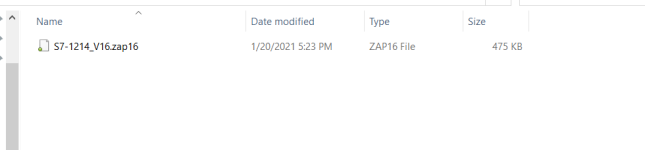

I have been trying to open the file after I extracted it but I am not having any luck. I realized that I have V15.1 not 16 like I thought (I have ordered an upgrade to V16 just haven't received it yet.). Will that make a difference or will TIA Portal convert it to V15.1? I have tried another file that was V13 and couldn't open it either. So I am thinking it is user error. Here are some screenshots:
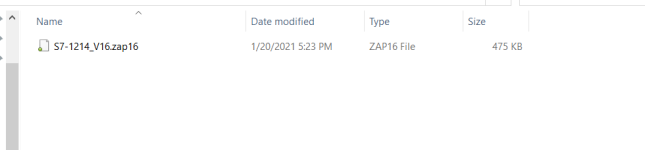

L D[AR2P#0.0]
Lifetime Supporting Member
You cannot open a V16 in V15.1
Here's the project in V15.1 - you have to retrieve the project in TIA V15.1
Here's the project in V15.1 - you have to retrieve the project in TIA V15.1
Thanks again for the great info you have all supplied on this thread. Even the discussion about the ZIP files
I have been trying to open the file after I extracted it but I am not having any luck. I realized that I have V15.1 not 16 like I thought (I have ordered an upgrade to V16 just haven't received it yet.). Will that make a difference or will TIA Portal convert it to V15.1? I have tried another file that was V13 and couldn't open it either. So I am thinking it is user error. Here are some screenshots:
Portal migrates projects forward decently, but there is no way to make it go backwards. Alas. It's super dumb.
Similar Topics
I need to make my Siemens PLC S7 (1212C) output one digital byte ..Q0.0 - Q0.7 (QB0) … output byte 0 … to represent any number from 0 to 255...
- Replies
- 28
- Views
- 12,642
Hi,
I have had problem with upgrading some projects from v16 to v18. I tried it on 3 diffrent computers.
I want to post this so that anyone that...
- Replies
- 3
- Views
- 109
I am running CCW 13 trying to upload to a micro 820 vers.12 I get an output message OPC server is unable to load project controller. Please help!
- Replies
- 5
- Views
- 190
Hello,
I am trying to get a Yokogawa Hart pressure Transmitter and a Rosemount Temp Transmitter to read on a 1769-IF4 module on an L33ERM...
- Replies
- 10
- Views
- 370
I have just installed Studio 5000 V30.11 on my Windows 11 Pro machine. First I had an "Invalid Pointer" error that required me to update Factory...
- Replies
- 2
- Views
- 111