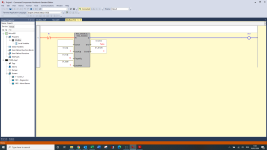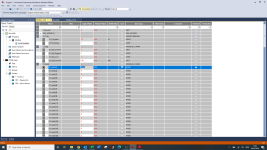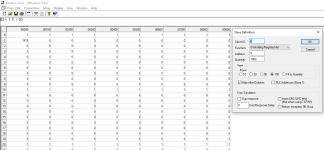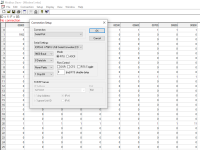NBlackwell
Member
Hello,
I am using the Micro830 (2080-LC30-24QWB) with the 2080-SERIALISOL in slot 1.
I am having an issue setting up the Micro830 to communicate on ModBus RTU master to my ModBus Slave simulator tool.
I have followed the ModBus guide and have got as far as the attached pics.
I am using a ModBus Slave simulator, and on this simulator I can see on the communications tab that send / receive traffic from the Micro830 as well as the Tx and Rx LED’s on my 485 to USB converter. So, I think I can say that comms is OK. However, I cant make the Micro830 (the Master) read any of the Modbus registers that I write to using the slave simulator.
My setup is as follows;
Micro830
ModBus Master RTU
9600, 8, 1 stop, no parity
The code is written as follows:
Using the MSG_MODBUS1 instruction;
Channel = 5 (as this is slot 1 for my 2080-SERIALISOL module)
Trigger = 1 (so continuously triggered)
Cmd = 3 (as I want to read holding registers (4xxxxx)
ElementCnt = 100 (not quite sure what this actually means, assume means read 100 holding registers)
Addr = 1 (as I want to start reading from 40,000)
Node = 1 (as slave address is 1)
Any help greatly appreciated
Thanks
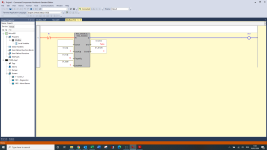
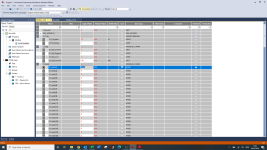

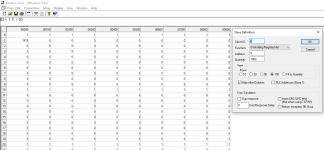
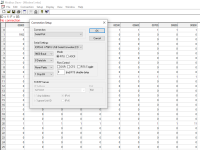
I am using the Micro830 (2080-LC30-24QWB) with the 2080-SERIALISOL in slot 1.
I am having an issue setting up the Micro830 to communicate on ModBus RTU master to my ModBus Slave simulator tool.
I have followed the ModBus guide and have got as far as the attached pics.
I am using a ModBus Slave simulator, and on this simulator I can see on the communications tab that send / receive traffic from the Micro830 as well as the Tx and Rx LED’s on my 485 to USB converter. So, I think I can say that comms is OK. However, I cant make the Micro830 (the Master) read any of the Modbus registers that I write to using the slave simulator.
My setup is as follows;
Micro830
ModBus Master RTU
9600, 8, 1 stop, no parity
The code is written as follows:
Using the MSG_MODBUS1 instruction;
Channel = 5 (as this is slot 1 for my 2080-SERIALISOL module)
Trigger = 1 (so continuously triggered)
Cmd = 3 (as I want to read holding registers (4xxxxx)
ElementCnt = 100 (not quite sure what this actually means, assume means read 100 holding registers)
Addr = 1 (as I want to start reading from 40,000)
Node = 1 (as slave address is 1)
Any help greatly appreciated
Thanks