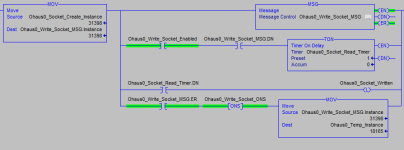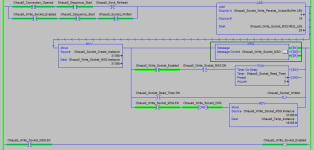Horseshoe00
Member
I'm hooking up a scale to an EWEB card on a 1756 PLC through ethernet/IP sockets, and I've run into an issue that seems to defy ladder logic. See the attached image for the relevant part of the rung.
So, I've got a move instruction moving the socket instance number from the results of the Create Socket message instruction to the Instance tag in the tag for the Write Socket message instruction. This normally works and is working correctly in other rungs in the same program. However, periodically I get the "Class or instance not supported" error from this rung.
I added the bottom branch to the rung to help diagnose this program, and as you can see, the instance number that was in the message tag at the time of the instruction's enabling and erroring out is not the number of the instance that is currently open. Specifically, it is the number of the previous instance that this message instruction was referring to.
And, for reference, the rungs with the timer and the latched bit are like that for testing, I know they're kind of dumb. They don't seem to be part of the issue, though.
Am I wrong to think that this doesn't make any sense? Do any of you see an error or mistake that I've missed, or have an idea that I could try?
Thank you for reading if you make it this far; I tried not to miss any details, so it ended up wordy.
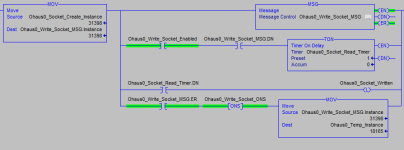
So, I've got a move instruction moving the socket instance number from the results of the Create Socket message instruction to the Instance tag in the tag for the Write Socket message instruction. This normally works and is working correctly in other rungs in the same program. However, periodically I get the "Class or instance not supported" error from this rung.
I added the bottom branch to the rung to help diagnose this program, and as you can see, the instance number that was in the message tag at the time of the instruction's enabling and erroring out is not the number of the instance that is currently open. Specifically, it is the number of the previous instance that this message instruction was referring to.
And, for reference, the rungs with the timer and the latched bit are like that for testing, I know they're kind of dumb. They don't seem to be part of the issue, though.
Am I wrong to think that this doesn't make any sense? Do any of you see an error or mistake that I've missed, or have an idea that I could try?
Thank you for reading if you make it this far; I tried not to miss any details, so it ended up wordy.