Hi all,
I've run into an error I haven't seen before while attempting to download the “Programming” tab of RMCTools to an RMC200 Lite I just got in. This occurs anytime I perform the “Download Programs to Controller” action, even if there are no changes made at the time. Below is a list of things I have attempted:
- Updated RMCTools to the latest version
- Restarted the controller
- Reset the controller to defaults
- Created a new project
All of these attempts did not solve the issue. Attached is the message I am given:
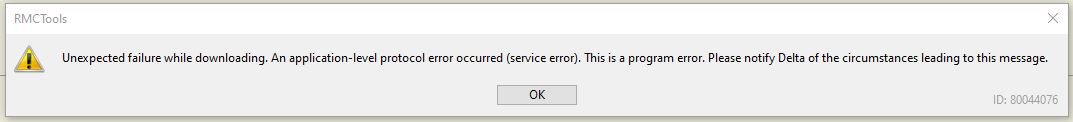
I've just sent an email off to Delta but I'm curious if anyone else has run into this issue in the past. I'm not even 100% sure if this is a RMCTools or RMC200 issue, due to the vague wording of the error.
I've run into an error I haven't seen before while attempting to download the “Programming” tab of RMCTools to an RMC200 Lite I just got in. This occurs anytime I perform the “Download Programs to Controller” action, even if there are no changes made at the time. Below is a list of things I have attempted:
- Updated RMCTools to the latest version
- Restarted the controller
- Reset the controller to defaults
- Created a new project
All of these attempts did not solve the issue. Attached is the message I am given:
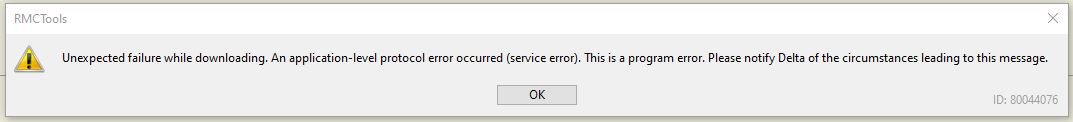
I've just sent an email off to Delta but I'm curious if anyone else has run into this issue in the past. I'm not even 100% sure if this is a RMCTools or RMC200 issue, due to the vague wording of the error.




