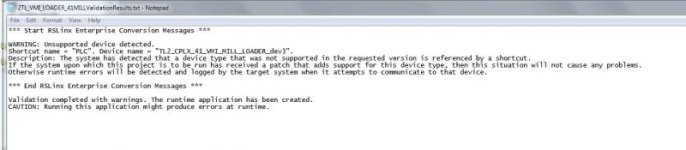Ken Roach
Lifetime Supporting Member + Moderator
Wait, wait, back up.
Verify that the development computer has the exact same RSLinx Enterprise drivers, network schema, and Shortcut definitions in the Development and Runtime tabs. If you haven't been matching these by using the "Copy" button then you might not have the same configuration on the terminal as on the development computer.
On the PanelView Plus, create a Diagostic screen that is full-screen and has a large diagnostic summary area, so that you can see any error messages that appear on the terminal.
In the interest of being thorough: Please post the text of any error messages you see on the PanelView terminal's Diagnostic screen that you think might be related to the communication problems you are encountering.
It is possible that the 5.10 firmware in your terminal might not support communications to the v18 CompactLogix L43S controller, while the FactoryTalk View development software does. I cannot say for certain because I do not have those exact versions to test and I do not work for Rockwell Automation's technical support division.
Any additional information you can post about the Tags (are they inside the Safety Task ?) you are trying to read and the error messages you are seeing would be useful.
Verify that the development computer has the exact same RSLinx Enterprise drivers, network schema, and Shortcut definitions in the Development and Runtime tabs. If you haven't been matching these by using the "Copy" button then you might not have the same configuration on the terminal as on the development computer.
On the PanelView Plus, create a Diagostic screen that is full-screen and has a large diagnostic summary area, so that you can see any error messages that appear on the terminal.
In the interest of being thorough: Please post the text of any error messages you see on the PanelView terminal's Diagnostic screen that you think might be related to the communication problems you are encountering.
It is possible that the 5.10 firmware in your terminal might not support communications to the v18 CompactLogix L43S controller, while the FactoryTalk View development software does. I cannot say for certain because I do not have those exact versions to test and I do not work for Rockwell Automation's technical support division.
Any additional information you can post about the Tags (are they inside the Safety Task ?) you are trying to read and the error messages you are seeing would be useful.