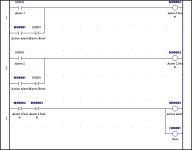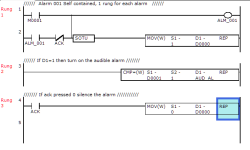Hi
I need the following
When a condition arises, turn on an alarm. The alarm must remain even if the alarm condition is cleared, until it is acknowledged (from HMI)
I must also sound a alarm siren if an unacknowledged alarm is present.
I need 256 of these. The PLC is only cheap and does not support indirect addressing. Was also thinking of XORing HMI Alarm bits with Alarm Acked bits for the Audible
Any improvments/suggestions welcom
I need the following
When a condition arises, turn on an alarm. The alarm must remain even if the alarm condition is cleared, until it is acknowledged (from HMI)
I must also sound a alarm siren if an unacknowledged alarm is present.
I need 256 of these. The PLC is only cheap and does not support indirect addressing. Was also thinking of XORing HMI Alarm bits with Alarm Acked bits for the Audible
Any improvments/suggestions welcom
Alarm Condition HMI Alarm
-----| |------------------------------------( )
|
HMI Alarm Alarm Acked |
-----| |------|/|------------
HMI Alarm HMI Ack Bit Alarm Acked
-----| |------|-------| |------------------( )
| |
| Alarm Acked |
-----| |------- -
HMI Alarm Alarm Acked Audible
-----| |----------|/|-----------------------( )
Last edited: