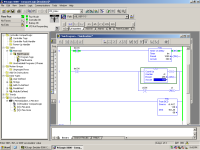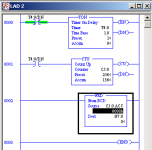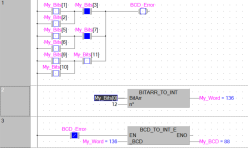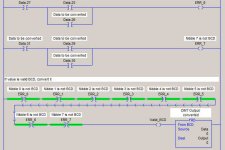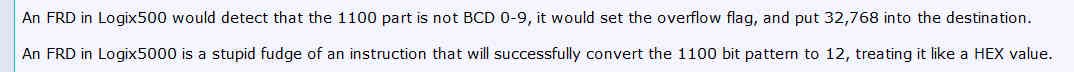Hi There,
When i did FRD instruction in SLC 500 its working, when i try to simulate in RSLogix 5000 same way as i did in SLC 500 which is not working. Any ideas ?
What i did is there
In SLC FRD instruction
Source N7:150
Destination N7 152
when i enter binary format source 1000 1000 which converts to 88 in destination field.
when i do same in RSLogix 5000 it didnt show 88 on destination filed,
When i did FRD instruction in SLC 500 its working, when i try to simulate in RSLogix 5000 same way as i did in SLC 500 which is not working. Any ideas ?
What i did is there
In SLC FRD instruction
Source N7:150
Destination N7 152
when i enter binary format source 1000 1000 which converts to 88 in destination field.
when i do same in RSLogix 5000 it didnt show 88 on destination filed,