CLX L81E v30.14
RSL v4.11
Something happened to my Logix workstation and I've had to re-browse to the processor on every project, even though the new path ended up the same as the previous path.
Not a problem, except for this one, not able to point my project path to the L81E. This system is different from our typical, usually the plant network EN2T is in the same chassis as the processor.
This one:
L81E(Rack1)192.168.1.10 -> EN2T(Rack2 slot0)192.168.1.20 -> EN2T(Rack2 slot10) -> plant network 172.16.xx.xx.
I thought someone did some magic in RSLinx in order to connect to the L81E from the plant network but not sure.
Attached a snip of the Studio 5000 Linx path browse dialog box. The path in project is correct, but it won't go online. In the tree, there is no (.10)
Thanks for any help!
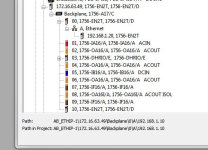
RSL v4.11
Something happened to my Logix workstation and I've had to re-browse to the processor on every project, even though the new path ended up the same as the previous path.
Not a problem, except for this one, not able to point my project path to the L81E. This system is different from our typical, usually the plant network EN2T is in the same chassis as the processor.
This one:
L81E(Rack1)192.168.1.10 -> EN2T(Rack2 slot0)192.168.1.20 -> EN2T(Rack2 slot10) -> plant network 172.16.xx.xx.
I thought someone did some magic in RSLinx in order to connect to the L81E from the plant network but not sure.
Attached a snip of the Studio 5000 Linx path browse dialog box. The path in project is correct, but it won't go online. In the tree, there is no (.10)
Thanks for any help!
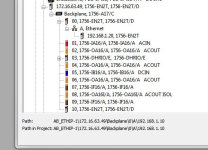
Last edited:




