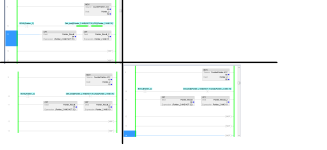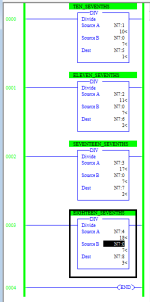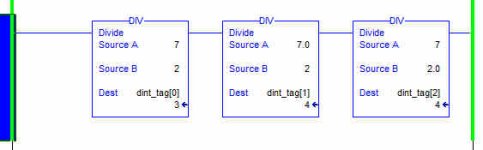Hi all, i found a post from 2011 talking about bool addressing and was trying to figure out how it works. I am not trying to accomplish something but just trying to understand how this works. I am using Studio 5000 Rockwell.
You can find the old post that talk about it Link: http://www.plctalk.net/qanda/showthread.php?t=88479
The poster said
"Create a loop and index through:
XIC BOOL[Pointer] OTE "DINT[(Pointer AND(NOT 31))/32].[Pointer AND 31]"
Bool Is a structure of BOOL of 100
DINT is a structure of 5 dints
Example if the value of pointer is 64, it will write a 1 to bit DINT[2].0.
What I would like to understand is:
I tried changing the "(NOT31)/32" and the "AND 31" using other numbers to see how this reacts. The result is always different depending on the numbers I use.
Find attached a picture of the logic. Look at rung 11 i changed the values.
Thank you
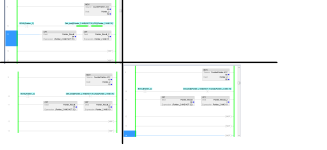
You can find the old post that talk about it Link: http://www.plctalk.net/qanda/showthread.php?t=88479
The poster said
"Create a loop and index through:
XIC BOOL[Pointer] OTE "DINT[(Pointer AND(NOT 31))/32].[Pointer AND 31]"
Bool Is a structure of BOOL of 100
DINT is a structure of 5 dints
Example if the value of pointer is 64, it will write a 1 to bit DINT[2].0.
What I would like to understand is:
I tried changing the "(NOT31)/32" and the "AND 31" using other numbers to see how this reacts. The result is always different depending on the numbers I use.
Find attached a picture of the logic. Look at rung 11 i changed the values.
Thank you