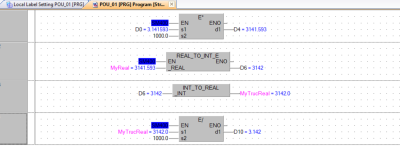Hi,
Can anyone tell me if there is an equivalent 'truncate' function in Mitsubishi GX Works 2.
Ive worked with Rockwell and Siemens for years and this instruction, which both have a 'truncate' function but I cant seem to find one in GXWorks
Pleeeeease help
Can anyone tell me if there is an equivalent 'truncate' function in Mitsubishi GX Works 2.
Ive worked with Rockwell and Siemens for years and this instruction, which both have a 'truncate' function but I cant seem to find one in GXWorks
Pleeeeease help