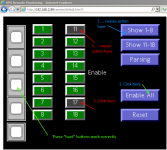Ken Roach
Lifetime Supporting Member + Moderator
Hi guys,
I developed an application on a Red Lion DataStation Plus DSPSX device, which has a small "Virtual HMI" you can access via Web browser. This is super-useful for my application where I have to write a custom serial protocol and want diagnostic things to appear onscreen.
But I encountered something weird: when I put buttons onscreen, the cursor doesn't seem to go where I point it.
When I click on a button that is part-way down the screen, the button at the top of the screen (at the same X-position) receives the click.
... but not always. Maybe 1 time out of 5, the desired object will be activated.
I'm using Internet Explorer 11, on Windows 7 32-bit, inside a Virtual Machine. No other application seems to have any kind of pointer problems.
I also use the virtual "hard"/navigation pushbuttons and those work as expected.
I have never seen this on a G3 series physical HMI touchpad.
Has anyone else seen this on a DataStation Plus "Virtual HMI" ?
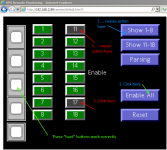
I developed an application on a Red Lion DataStation Plus DSPSX device, which has a small "Virtual HMI" you can access via Web browser. This is super-useful for my application where I have to write a custom serial protocol and want diagnostic things to appear onscreen.
But I encountered something weird: when I put buttons onscreen, the cursor doesn't seem to go where I point it.
When I click on a button that is part-way down the screen, the button at the top of the screen (at the same X-position) receives the click.
... but not always. Maybe 1 time out of 5, the desired object will be activated.
I'm using Internet Explorer 11, on Windows 7 32-bit, inside a Virtual Machine. No other application seems to have any kind of pointer problems.
I also use the virtual "hard"/navigation pushbuttons and those work as expected.
I have never seen this on a G3 series physical HMI touchpad.
Has anyone else seen this on a DataStation Plus "Virtual HMI" ?