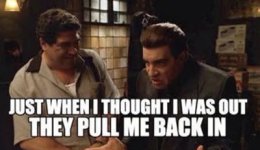Gabriel B. C.
Member
Good afternoon, I need a lot of help from you.
Picture above represents my supervisor, top menu 01 without monitor 01, top menu 02 without monitor 02.
You can also write the script of each button to call your screens due.
Problem and the following, using ReplacePublic, it opens the screens randomly, it opens opens the monitor and does not open the second click and monitors 02 and so on.
Example:
Click here in the top menu 01 on the screen T_102_01 it will open a screen on the monitor 01 ok, now click again on the top menu 01 on the screen T_102_02 it will open a screen on monitor 02, now it can click on the top menu 02 on screen T_102_03 it will open this on monitor 01. How to open a monitor 01 01, click on my upper 02 open the screens on monitor 02. There is only one process screen.
Now its I use the OpenPictures click on menu superiror 01 on the screen T_102_01 it will open no monitor 01 ok if I click on the top menu 02 screen T_102_02 it will always open on monitor 01 if I put on the top menu 02 the scale 0.100 it opens in monitor 02 but closes the screen that is in monitor 01 for one and another that always leaving a password on all screens opened with the parameter OpenPictures, this will arrive in time that will lock me the supervisor.
Does anyone have a solution to help me ????
Follows my doubts link
http://www.plctalk.net/qanda/showthr...light=ifix+4.5
Picture above represents my supervisor, top menu 01 without monitor 01, top menu 02 without monitor 02.
You can also write the script of each button to call your screens due.
Problem and the following, using ReplacePublic, it opens the screens randomly, it opens opens the monitor and does not open the second click and monitors 02 and so on.
Example:
Click here in the top menu 01 on the screen T_102_01 it will open a screen on the monitor 01 ok, now click again on the top menu 01 on the screen T_102_02 it will open a screen on monitor 02, now it can click on the top menu 02 on screen T_102_03 it will open this on monitor 01. How to open a monitor 01 01, click on my upper 02 open the screens on monitor 02. There is only one process screen.
Now its I use the OpenPictures click on menu superiror 01 on the screen T_102_01 it will open no monitor 01 ok if I click on the top menu 02 screen T_102_02 it will always open on monitor 01 if I put on the top menu 02 the scale 0.100 it opens in monitor 02 but closes the screen that is in monitor 01 for one and another that always leaving a password on all screens opened with the parameter OpenPictures, this will arrive in time that will lock me the supervisor.
Does anyone have a solution to help me ????
Follows my doubts link
http://www.plctalk.net/qanda/showthr...light=ifix+4.5