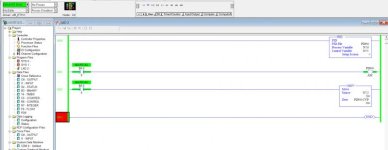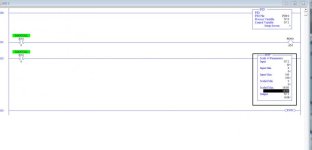marcusweaver243
Member
I'm trying to get my PID function to go into manual mode and give the CV a value through a MOV instruction. I can set the Auto/Manual bit, and the integer value (N7:2) appears to be moving into the Control Output CV, but my control variable itself (N7:1) isn't moving.
The only way I can get my control variable to move is if I go into the PID Setup screen and manually enter the value into the Control Output CV (%) data field. See pictures for reference.
Any help would be greatly appreciated!
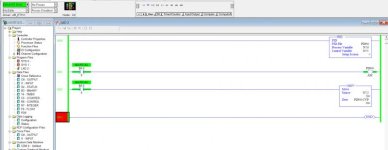


The only way I can get my control variable to move is if I go into the PID Setup screen and manually enter the value into the Control Output CV (%) data field. See pictures for reference.
Any help would be greatly appreciated!