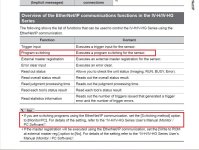bbishop108
Member
So I am trying to add a generic ethernet module for my plc, I am using a compactlogix L16ER-BB1B and I am trying to add a keyence IV-H500MA camera. So when I select generic module, I see the place for entering a name, and a place for the ip address.There is also a section listed as Connection Parameters, with 2 columns one listed as Assembly Instance and one listed as Size. I do not know what values I need to enter into these 2 columns for Input, Output, and Configuration. Any suggestions would be greatly appreciated! Thanks