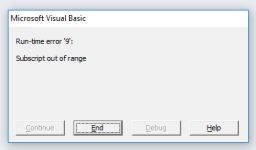MX Sheet is addon for Excel, that is used to get data from PLC onto PC and it worked perfectly nice until today. 
I'm getting error, see in attachment, I googled and you get it when you work with VBA, MX Sheet is some kind of macro you make in Visual Basic. I can't open it and see the code, since it's locked.
I reinstalled MX OPC server, MX Component, MX Sheet, MS Excel 2013, made a system restore to a point week ago and it's still there. Other options I see are cleaning registers and reinstalling Windows.
Does anyone have any idea why the hell is this happening? It can't be bad code, since I didn't write any (I'm just an end user) and it worked last Friday?
Any recommendation is highly appreciated, what also made me furious is that I finished a project, today I just opened it to see if I can make some improvements/changes, since I'll modify PLC code, probably will implement some handshake protocols.
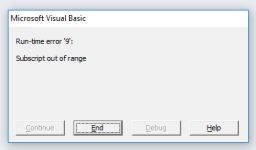
I'm getting error, see in attachment, I googled and you get it when you work with VBA, MX Sheet is some kind of macro you make in Visual Basic. I can't open it and see the code, since it's locked.
I reinstalled MX OPC server, MX Component, MX Sheet, MS Excel 2013, made a system restore to a point week ago and it's still there. Other options I see are cleaning registers and reinstalling Windows.
Does anyone have any idea why the hell is this happening? It can't be bad code, since I didn't write any (I'm just an end user) and it worked last Friday?
Any recommendation is highly appreciated, what also made me furious is that I finished a project, today I just opened it to see if I can make some improvements/changes, since I'll modify PLC code, probably will implement some handshake protocols.