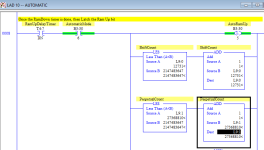gbradley
Lifetime Supporting Member
Is there a work around to storing numbers larger than 16,777,215 ?
I was adding 1 to the value of L9[0] and putting the result into L9[0].
Add 1 L9[0] L9[0]
I was tabulating a bunch of counts the other day, and I found two machines had the exact same total 16,777,215. (what are the odds?)
Then it dawned on me...
I’ve been warned, before, and again so I should have known better.
I‘m sure I can just reset the counter at a million, and add one to the million counter, but I was wondering if anybody else had a different way.
I like to present the Perpetual count on the HMI, and when it was one Long integer, it was pretty simple to do.
I guess I will have to put a Field in the HMI with Million count, and another field with less than million total.
I was adding 1 to the value of L9[0] and putting the result into L9[0].
Add 1 L9[0] L9[0]
I was tabulating a bunch of counts the other day, and I found two machines had the exact same total 16,777,215. (what are the odds?)
Then it dawned on me...
I’ve been warned, before, and again so I should have known better.
I‘m sure I can just reset the counter at a million, and add one to the million counter, but I was wondering if anybody else had a different way.
I like to present the Perpetual count on the HMI, and when it was one Long integer, it was pretty simple to do.
I guess I will have to put a Field in the HMI with Million count, and another field with less than million total.