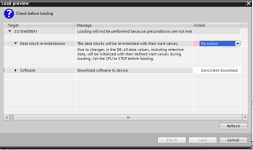You are using an out of date browser. It may not display this or other websites correctly.
You should upgrade or use an alternative browser.
You should upgrade or use an alternative browser.
TIA V13 adding new code, load error message
- Thread starter stayclashy80
- Start date
sigmadelta
Member
Unfortunately, yes. Your changes modified a DB that must be reinitialized. That could mean you directly modified a Global DB, or modified an FB by adding parameters, which in turn modifies one or more Instance DBs.Will I have to stop the line just to add my logic change?
Can you expand the "Software" on the second item and re-post the picture?
L D[AR2P#0.0]
Lifetime Supporting Member
I do this all the time without stopping the CPU - you have to decide if the re-initialisation of the relevant data blocks will affect your process adversely.
stayclashy80
Member
OP
Added new expanded view of error message with larger software column info. Also below is the new logic I'm trying to add. I created new TON %DB78 and new memory bit %M110.4. Is it asking me to reinitialize because I created new DB78? If I select option that says re-initialize will that cause all data in every DB to be lost for the entire program?


If you scroll down in the list of blocks that are to be loaded, you will find the DBs that will be loaded and thus reinitialized.
If it is only the new DB that you mentioned, then you can download without worry of overwriting the actual values of an existing DBs.
If the list has a DB that you do not expect to be downloaded, then you must investigate closer why it has been marked to be downloaded.
If it is only the new DB that you mentioned, then you can download without worry of overwriting the actual values of an existing DBs.
If the list has a DB that you do not expect to be downloaded, then you must investigate closer why it has been marked to be downloaded.
stayclashy80
Member
OP
I looked all the way down the list and there are a lot of DB's on the list that don't have anything to do with my new rung of logic. Seems odd that this would be such a big deal just to add some code. My thought is to get operations to stop the line for a minute and then I will download my new program. I can't imagine it will be a major setback for op's to get line going again when I'm done. I'm going to have to wait until tomorrow to do this since I leave in 1 hour and don't want to cause any problems right now. haha.
drbitboy
Lifetime Supporting Member
Ot
OT thought:
This statement ...
... followed by this one, which should be at odds with the former ...
... is the kind of thinking one only gets after getting a lot of experience with, and being abused by, programmed CPU-based devices. Just because I can't imagine it will cause problems, doesn't mean I can safely assume it won't cause problems.
Engineering/technical work is so much more than the numbers, which are easy in comparison. Just sayin'.
Haha is right; well done.
OT thought:
This statement ...
...I can't imagine it will be a major setback for op's to get line going again when I'm done.
... followed by this one, which should be at odds with the former ...
I'm going to have to wait until tomorrow to do this since I leave in 1 hour and don't want to cause any problems right now. haha.
... is the kind of thinking one only gets after getting a lot of experience with, and being abused by, programmed CPU-based devices. Just because I can't imagine it will cause problems, doesn't mean I can safely assume it won't cause problems.
Engineering/technical work is so much more than the numbers, which are easy in comparison. Just sayin'.
Haha is right; well done.
sigmadelta
Member
There is also a chance the project that you modified does not have the most up-to-date code in the CPU.
Can you retrieve the original project you were given to a new directory, go online, and see if you get all green circles? Green circles mean your code is identical. Orange/blue means they're different, and a consistent download will want to make the all code blocks in the CPU the same as what's in the project file.
Can you retrieve the original project you were given to a new directory, go online, and see if you get all green circles? Green circles mean your code is identical. Orange/blue means they're different, and a consistent download will want to make the all code blocks in the CPU the same as what's in the project file.
Hopefully you have a backup from when the program was loaded the last time.
It is crucial to work with good backups. Definitely find the best backup you have and check that it is current. All must be green when you go online.
If your backup is not current, then do an offline/online compare and find out what the differences are. If they are just a few, you can investigate the differences and chose to copy them to the offline project. Save this under a new name (!).
If the offline/online differences are many, you may chose to upload the online project completely. Save it under a new name (!!).
With the latest modified project open in TIA, load the previous best backup (from above) as a reference project. Then do an offline/offline compare.
In the comparison result will be listed what differences have been found. Timestamp, comments, code, data, checksum.
If you say there are many DBs that are listed that you didnt expect to have been modified, then it is possible that some of the differences are merely because of timestamp or the checksum is different. It can happen if you edit and then change back to same as before. An experienced programmer knows what to avoid to not touch the DBs.
It is crucial to work with good backups. Definitely find the best backup you have and check that it is current. All must be green when you go online.
If your backup is not current, then do an offline/online compare and find out what the differences are. If they are just a few, you can investigate the differences and chose to copy them to the offline project. Save this under a new name (!).
If the offline/online differences are many, you may chose to upload the online project completely. Save it under a new name (!!).
With the latest modified project open in TIA, load the previous best backup (from above) as a reference project. Then do an offline/offline compare.
In the comparison result will be listed what differences have been found. Timestamp, comments, code, data, checksum.
If you say there are many DBs that are listed that you didnt expect to have been modified, then it is possible that some of the differences are merely because of timestamp or the checksum is different. It can happen if you edit and then change back to same as before. An experienced programmer knows what to avoid to not touch the DBs.
cardosocea
Member
I would use the compare function before any download.
By then it's already too late. The compare tool should be used before doing any change (where possible, which seems to be this case).
stayclashy80
Member
OP
After reading all the comments I believe I have the wrong backup file. I did a comparison and pretty much the entire program was different. My upload button is greyed out right now. Looking into how to upload and/or find the correct backup file. My guess is its on the other automation technicians personal laptop. He is on vacation all week.
sigmadelta
Member
My personal method for version control is to create an archive of the project (menu function File -> Archive...) after changes have been made, with the date/time in the archive file name. TIA Portal has the option to append the date/time to the file name automatically (at least in V15.1).
The TIA project itself should have a unique name each time you load a different program into the PLC. This for you to be able to load different versions and perform an offline/offline compare.My personal method for version control is to create an archive of the project (menu function File -> Archive...) after changes have been made, with the date/time in the archive file name. TIA Portal has the option to append the date/time to the file name automatically (at least in V15.1).
The backup and version control is especially important when you load a program into the PLC and then log off.
When you log on and start to make changes no matter how trivial, save the project under a new name.
As long as you are still online, you can make small changes and dont have to save the project under a new name. Before you log off, save and archive the project.
Store the archived project on a server.
In my opinion the guy that went on vacation without storing the latest PLC program on a server has made a serious error. It would have earned him a warning in our company.
Similar Topics
Hey guys,
So I successfully added a new Leuze barcode scanner to my existing profinet network and now I'm trying to add HW_Submodules to my new...
- Replies
- 3
- Views
- 3,270
I am working on a program that was developed in 2015 for an S7-300 safety PLC. The new copy of this machine uses an S7-1500 safety plc. We were...
- Replies
- 4
- Views
- 1,839
Hi Guys,
Please, I'm in need of TIA Portal v13 SP1
The V13 I saw can't open a Comfort panel HMI file.
Can any one help? It will be much...
- Replies
- 13
- Views
- 5,340
Hey guys, so I'm having issues going online with a plc using TIA V13. I feel like I must be missing something basic in my understanding. New to...
- Replies
- 6
- Views
- 1,878
Hello to Siemens experts of the forum. Yet another basic inquiry.
I have been tasked with verifying that a program developed for S7-1200 with TIA...
- Replies
- 10
- Views
- 3,848