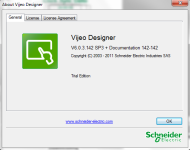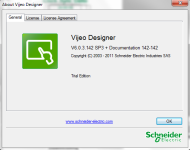Hi and welcome to the Forum!
I'm also still using v6.0 SP3 (as per attachment). I've not had a reason to upgrade just yet, but I develop our Magelis applications in house, so it hasn't been a problem yet with other people's versions. Unfortunately, Vijeo Designer is not backward compatible in the sense that you can save a newer project as an older version. Nor is there any direct method for backward conversion to my knowledge?
In Vijeo Designer, if you go to "
Help...Contents" and over in the right hand Blue boxes under "
Upgrading Software", click "
Data Conversion When Upgrading". Here you can find all the differences between your customer's version and your newer version. This is not much help, but it goes a small way toward indicating the possible differences between the two versions.
If you need to support older versions, then I'd suggest you use VMWare to run v6.0 SP3 and create this customer's projects in there and flash a Magelis to v6.0 SP3 runtime for testing.
Depending on the complexity of the projects you've created for them, you could copy and paste any variables, panels, alarms, etc., into a VMWare v6.0 SP3 project from your host OS v6.1 project via the Shared Folder or a USB drive? This would still be quicker than starting afresh, as you would only need to configure minor settings for the project to get back to where you were in the 6.1 version, but you will have to get VMWare setup first, if not already.
That's about the best option I can think of at the moment, sorry.
Regards,
George