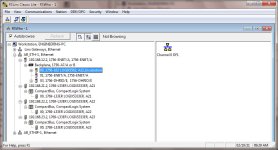I have just downloaded and installed CCW software which upgraded my RSLinx to version 4.11.
This has caused me a problem and I was wondering if somebody has the answer or workaround.
The two picture attachments show my dilemma, RSLinx see's everything fine, but when I use RSlogix to discover the comms path, it comes up with unrecognised device, all EDS file etc are in place and the ETH driver is configured, this system has been running fine on RSLinx Ver 3.71.
Iv'e tried deleting the harmony files, no difference, Any Ideas?
Edit - just to add the routing is through Stratix 5700
Thanks
Steve
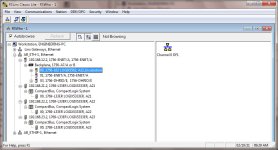

This has caused me a problem and I was wondering if somebody has the answer or workaround.
The two picture attachments show my dilemma, RSLinx see's everything fine, but when I use RSlogix to discover the comms path, it comes up with unrecognised device, all EDS file etc are in place and the ETH driver is configured, this system has been running fine on RSLinx Ver 3.71.
Iv'e tried deleting the harmony files, no difference, Any Ideas?
Edit - just to add the routing is through Stratix 5700
Thanks
Steve