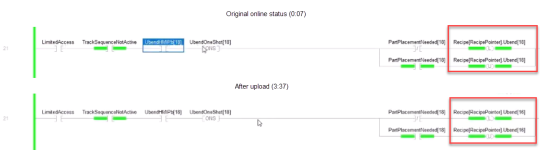I DONT CARE ABOUT DOWNLOADING
What I am saying is that when someone connects to this controller and does an upload, as you do when you are coming to a job site other people are working on, the upload messes up this routine!
An upload will get whatever is in the controller, that is your decision.
A download will put the project from your PC into the controller, again that is your decision.
But what you did in your video, was a complete waste of time, you went offline to make a change, and then to go back online you did an upload, completely wiping out the offline change you made.