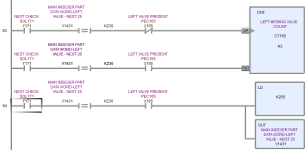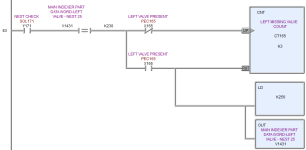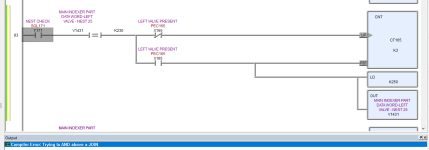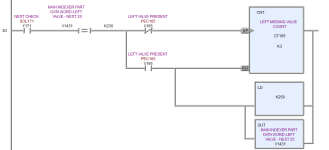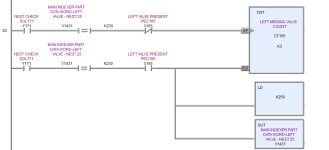You are using an out of date browser. It may not display this or other websites correctly.
You should upgrade or use an alternative browser.
You should upgrade or use an alternative browser.
DirectSOFT 6 Counter help, PLEASE?
- Thread starter elfmanp
- Start date
drbitboy
Lifetime Supporting Member
craiggribbs
Member
Hold down control and draw them in using the arrow keys.
OkiePC
Lifetime Supporting Member
There are two OUT instructions. One of them is for "coils" or boolean addresses (same as OTE in A/B lingo) and the other is to spit the accumulator to an address (same as MOV in A/B lingo ... more precisely it is more like a COP with a single 16 bit element length).
craiggribbs
Member
F5 for the instruction browser. Go to the "Box" tab and find the correct out instruction for V-memory addresses.
Also Ctrl+Shift and arrow keys will let you delete branches. In some cases also you may need to hit insert on the keyboard and choose "Insert Row" to avoid joining two rungs together that you don't want to when drawing branches.
Not the best workflow around but the software is plenty old.
Also Ctrl+Shift and arrow keys will let you delete branches. In some cases also you may need to hit insert on the keyboard and choose "Insert Row" to avoid joining two rungs together that you don't want to when drawing branches.
Not the best workflow around but the software is plenty old.
AkaHammer
Member
Turn on output window, if not on that will tell why you have a problem.
Easiest would be post code see experts can see.
First and easiest you must have and end statement after last rung
Easiest would be post code see experts can see.
First and easiest you must have and end statement after last rung
drbitboy
Lifetime Supporting Member
I can find no other rung in my program (>900 rungs) that show any connections to the right, nor can I figure out how to get cursor over there to draw more wire. I think I am just going to choose the less elegant solution, as I know that will work - just doesn't look pretty - but, this program is a big fat mess so I don't think I'll feel too bad about making a bit more mess in it. Thanks for all your help everyone! :site:
AkaHammer
Member
I entered part of your code, it does not like reset of the counter on same rung as the input, so what you said is probably correct enter it like first post
craiggribbs
Member
I have run into this a number of times in the past. The software just doesn't seem to like branching below a counter. If it is actually possible, I have never taken enough time to figure it out and always have taken the less elegant approach just to get things done.
drbitboy
Lifetime Supporting Member
Similar Topics
I am not a Automation Direct programmer. I have done a lot of RS500
I have the DS5 software and I am able to look at the program. I am reaching...
- Replies
- 10
- Views
- 1,174
Hello, I have a couple of problems with the directsoft 6 software. I couldn't find a previous answer, and uninstalling and reinstall hasn't...
- Replies
- 4
- Views
- 1,475
Hello all,
We have an old AutomationDirect DL405 (CPU 440) PLC, and we've been using DirectSOFT 5.3.
Since we are NOT upgrading this PLC for a few...
- Replies
- 6
- Views
- 2,261
Hey everyone,
Working on a system with a Koyo DL06 processor and it's my first experience with them. I have DirectSoft 6 and we got the program...
- Replies
- 5
- Views
- 2,328
I'm hurting here and really need help.
I have an old machine running a AutomationDirect PLC 405. I have a data collection system that is...
- Replies
- 7
- Views
- 1,705