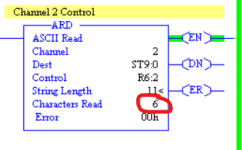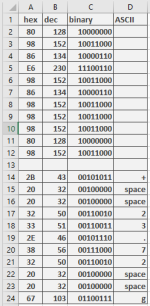I have an Aczet CZ series weigh scale hooked up to a MicroLogix 1400 PLC through port 0 (9 pin serial). The software being used is RSlogix 500. When in run mode in the ascii read box the characters read keeps cycling. I have an image of the ascii read box attached. Is there a way to get that to stop cycling and show a weight value from the scale? Thank you for your help.
Lary
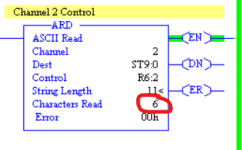
Lary