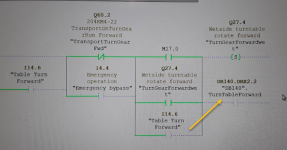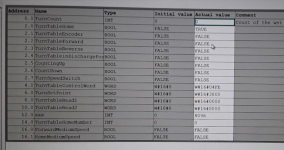AutomationTechBrian
Lifetime Supporting Member
Had to do my first live troubleshooting under pressure today with Siemens Step 7 Classic (v5.6). There was a contactor that wasn't pulling in and I traced it to Q60.5. The LED on the output card remained off, so I pulled out their laptop to look at the blocks. I had found and printed out (PDF) a cross-reference chart a couple weeks ago, but for some reason it stops at the end of the input addresses. And I couldn't remember how it was generated, so I couldn't re-generate the cross-reference to see if I overlooked a setting for output addresses. I looked all over the menu.... couldn't figure it out. I had no obvious way of finding which block contained the output coil bit for Q60.5. We figured out the contactor issue, but I need to be better versed for the next event.
Of course in the AB world, I'd just right-click and "find all", then look for the coil. What am I missing in Step 7? How do I find all of the instances of an output address in the project?
Of course in the AB world, I'd just right-click and "find all", then look for the coil. What am I missing in Step 7? How do I find all of the instances of an output address in the project?