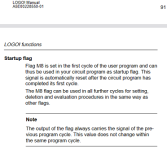pmlaforest
Member
Hello Everyone,
I am working on a LOGO!, and I came across a strange behavior that I cannot fully explain. To give you some additional informations, it is a small program written in pure ladder.
My issue is about the two rungs below :
________I1___________O1
-----------|/|------------|---()
________O1________|
-----------| |------------|
Input one is connected to the 24V power supply but when I start the PLC, O1 is "latched" even if I1 is deactivated ! I know that because, I go "online" with the PLC, I see the states of all inputs, and I1 is deactivated. By deactivated I mean the 24V is sensed correctly.
Adding an extra AND condition with an on delay timer of 500 msec (I1 and TMR1) solved the problem, but I was wondering what is happening exactly.
Does somebody know what is going on ?


PM
I am working on a LOGO!, and I came across a strange behavior that I cannot fully explain. To give you some additional informations, it is a small program written in pure ladder.
My issue is about the two rungs below :
________I1___________O1
-----------|/|------------|---()
________O1________|
-----------| |------------|
Input one is connected to the 24V power supply but when I start the PLC, O1 is "latched" even if I1 is deactivated ! I know that because, I go "online" with the PLC, I see the states of all inputs, and I1 is deactivated. By deactivated I mean the 24V is sensed correctly.
Adding an extra AND condition with an on delay timer of 500 msec (I1 and TMR1) solved the problem, but I was wondering what is happening exactly.
Does somebody know what is going on ?
PM