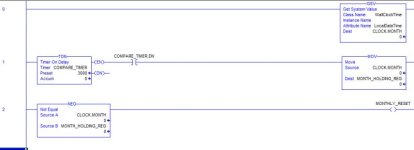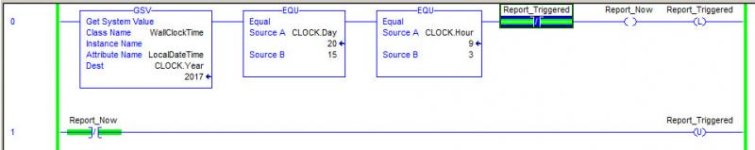ijustdunnoaname
Member
Hello All
This seems like a fairly simplistic question, but I've never used the GSV instruction before. Will the logic in the attached image be an efficient method to fire a monthly reset?
I have this GSV inside of a slow (2000 ms) task so it doesn't bog down the processor.
Any comments are welcomed.
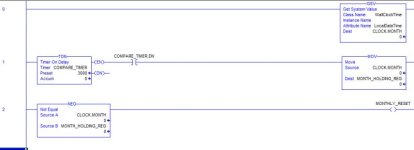
This seems like a fairly simplistic question, but I've never used the GSV instruction before. Will the logic in the attached image be an efficient method to fire a monthly reset?
I have this GSV inside of a slow (2000 ms) task so it doesn't bog down the processor.
Any comments are welcomed.