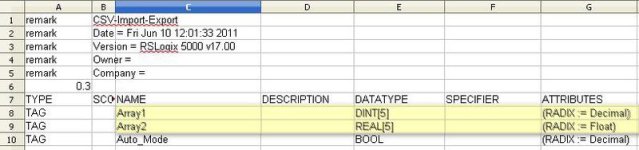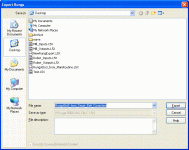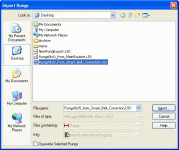Don't know if I understand what you are looking for that daba did not show, but if you are wanting the actual data from the array, you can export the whole program as a L5K file and there will be a section for tags that contains the array definitions and the data in the array. It would look something like this:
TAG
ct : DateTime (Description := "Current Wallclock DateTime") := [2011,5,6,11,17,12,465166];
CurrentMovingAverage : REAL (RADIX := Float) := 9.69449580e-001;
MAVEDataArray : REAL[40] (RADIX := Float) := [2.79415637e-001,9.58924234e-001,0.00000000e+000,2.82240182e-001,0.00000000e+000,1.68294179e+000
,0.00000000e+000,1.91021442e+000,0.00000000e+000,4.36164618e-001,2.08620930e+000,1.99951041e+000
,2.23515105e+000,1.18777955e+000,1.97325552e+000,2.01068425e+000,0.00000000e+000,1.90750682e+000
,7.68252850e-001,3.70727509e-001,3.60715795e+000,8.50902081e-001,0.00000000e+000,1.66354966e+000
,0.00000000e+000,3.17244947e-001,0.00000000e+000,2.89138600e+000,2.96368450e-001,6.43539250e-001
,0.00000000e+000,4.28181350e-001,1.05816782e+000,1.99982369e+000,2.14629292e+000,0.00000000e+000
,1.63206244e+000,0.00000000e+000,9.89358306e-001,6.56986415e-001];
MAVEDataToLog : REAL (RADIX := Float) := 5.36573231e-001;
ModData : DINT (RADIX := Decimal) := 1;
MovingAverage : MOVING_AVERAGE := [1,1.07314646e+000,40,1,9.69449580e-001,0,0.00000000e+000,9.69449580e-001,5.52150831e-040,4.90454463e-044
,0.00000000e+000,5.60519386e-044,2.50000000e-002];
MyResetTrigger : BOOL (RADIX := Decimal) := 0;
ResetMAVE : BOOL (RADIX := Decimal) := 0;
SampleTimer : TIMER := [-1071572748,1000,978];
END_TAG