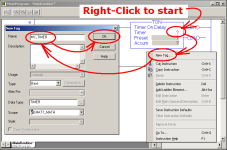Secpcb
Member
I'm new to RSLogix 5000, been using 5 & 500 for years, and have a question about online edits before I screw up the equipment.
Doing an online edit, can a new timer tag be added to add a new time delay on to an input? I know a rung and items can be added but when I add a TON, it says there isn't such a tag already, and there are no unused timer tags in the program.
I am used to 5 & 500 where you can add an unused timer that is already in the T4 file & been skipped but not create additional timers, ladders or files doing online edits if all the timers in the file are used.
Doing an online edit, can a new timer tag be added to add a new time delay on to an input? I know a rung and items can be added but when I add a TON, it says there isn't such a tag already, and there are no unused timer tags in the program.
I am used to 5 & 500 where you can add an unused timer that is already in the T4 file & been skipped but not create additional timers, ladders or files doing online edits if all the timers in the file are used.