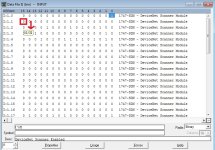Hii all
Created hmi screens in ft view ME version. rev 6.00.
During testing the application. I have found all the screens are working good But in few of the screens components like push buttons were showing error during runtime, went and dig out what was the cause. In every screen error was one common thing was used like I:3/31 or I:6/20 in indication of the component.
Im surprised to see Why this application is not giving error for input bits 0 to 15bits like I:2/7. Why its throwing an error only for bits 16bit to 31bit. The error during run time is like "tag has an error at ::[shortcut]I:3/31
Wherever I have used input address bit higher than 15 it’s throwing an error.
Did anyone faced similar problems?
Thanks in advance for your help
Created hmi screens in ft view ME version. rev 6.00.
During testing the application. I have found all the screens are working good But in few of the screens components like push buttons were showing error during runtime, went and dig out what was the cause. In every screen error was one common thing was used like I:3/31 or I:6/20 in indication of the component.
Im surprised to see Why this application is not giving error for input bits 0 to 15bits like I:2/7. Why its throwing an error only for bits 16bit to 31bit. The error during run time is like "tag has an error at ::[shortcut]I:3/31
Wherever I have used input address bit higher than 15 it’s throwing an error.
Did anyone faced similar problems?
Thanks in advance for your help