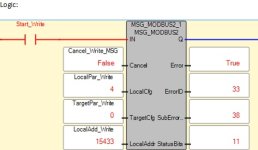bigsteve
Member
I have a project where I am trying to get a Micro820 to send some temperatures to an Automation Direct ViewMarq LED display that will hang above some tanks. I know that the ViewMarq uses the ModbusTCP protocol, but I cannot get it to send the information (getting error 33, suberror 38; but not sure what that means).
The LocalAdd_Write variable array has the decimal values for the 2 character ASCII string that the ViewMarq uses to code it's display. ie. the code starts with "<ID 0><CLR>", which I break down to "<I", "D ", "0>", etc. and I have the decimal values 15433, 17440, 12350, etc. in the array.
Modbus TCP is enabled on the Ethernet configuration page in CCW. The ViewMarq IP is 10.0.2.114.
I've got screenshots of my logic rung and the variables attached.
Any advice?
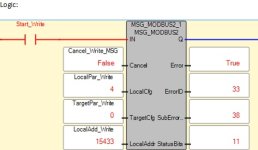

The LocalAdd_Write variable array has the decimal values for the 2 character ASCII string that the ViewMarq uses to code it's display. ie. the code starts with "<ID 0><CLR>", which I break down to "<I", "D ", "0>", etc. and I have the decimal values 15433, 17440, 12350, etc. in the array.
Modbus TCP is enabled on the Ethernet configuration page in CCW. The ViewMarq IP is 10.0.2.114.
I've got screenshots of my logic rung and the variables attached.
Any advice?