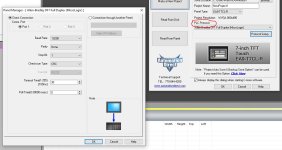You are using an out of date browser. It may not display this or other websites correctly.
You should upgrade or use an alternative browser.
You should upgrade or use an alternative browser.
PLC - HMI Communication Issues
- Thread starter Lary
- Start date
AlfredoQuintero
Lifetime Supporting Member
Can you take a Wireshark trace of your software attempting to ping the PLC?
Its a pre-existing situation. Every morning when I come in I always check the communications before I start. Yesterday morning it was working fine, by the end of the day it had stopped, and now it is continuing not to connect. I'm confused on how something like this could happen when nothing was changes at all.
OkiePC
Lifetime Supporting Member
Did you cycle power to the Micrologix after altering the IP configuration? I have run into this a few times where I ignored the warning and forgot.
It will sometimes work for a short period of time, sometimes it will work with RSLogix indefinitely, but weird inconsistency in communications can show up 30 minutes or a few hours after altering the IP channel settings.
There is usually a warning in RSLogix after you make such a change, and I have ignored the warning in order to do a few other things first, then get distracted by a phone call or something, forget to cycle power, and some time later, suddenly my HMI or SCADA application starts having issues.
It will sometimes work for a short period of time, sometimes it will work with RSLogix indefinitely, but weird inconsistency in communications can show up 30 minutes or a few hours after altering the IP channel settings.
There is usually a warning in RSLogix after you make such a change, and I have ignored the warning in order to do a few other things first, then get distracted by a phone call or something, forget to cycle power, and some time later, suddenly my HMI or SCADA application starts having issues.
This morning I came in turned everything back on and I still have the same issue. I made sure all of the protocols were correct. I ran the ping from the HMI to the PLC and received the same failing result. Just for the fun of it I hooked up a different HMI to see if that was the issue, it was not. Got the same failure. 
JohnCalderwood
Member
Are the PLC and HMI communicating through a network switch of some form?
OkiePC
Lifetime Supporting Member
I'm not familiar with the details of the C-More software, but would suggest checking cables if this was a machine that worked just fine for an extended period of time and then stared having issues.
If it is a problem that has been there all along, then check the details of the IP configurations of both the HMI and the PLC (gateway IP, network mask, speed and duplex).
EDIT: I was curious about the driver name in your screen shot so I found this:
https://www.youtube.com/watch?v=zZiWMdZyKUY
Looks like the driver name is right for your hardware combo.
The port number (2) in your screen shot also stands out to me. In the video example, they leave that port number at the default 44818. It might not help, but can't hurt.
If it is a problem that has been there all along, then check the details of the IP configurations of both the HMI and the PLC (gateway IP, network mask, speed and duplex).
EDIT: I was curious about the driver name in your screen shot so I found this:
https://www.youtube.com/watch?v=zZiWMdZyKUY
Looks like the driver name is right for your hardware combo.
The port number (2) in your screen shot also stands out to me. In the video example, they leave that port number at the default 44818. It might not help, but can't hurt.
Last edited:
bryan_schreiner
Member
First thing I would suggest would be that range of IP addresses doesn't seem like something you should be using. Based on your ping response times, you probably are getting a response from within your network but I would almost guess at there being a duplicate addresss.
Similar Topics
Hello everyone,
I am trying to change the IP address of the Omron PLC (NJ30-1200) and HMI (NB7W-TW01B) to fetch the network on our network...
- Replies
- 7
- Views
- 286
Hello,
I'm facing a problem in communication between my delta TP70P-32TP1R HMI and DVP20EX2 PLC. I tried multiple ways in order to set the...
- Replies
- 2
- Views
- 1,331
Story time:
We have two similar machines on a Factorytalk View Distributed Network. This SE server has several different machines on it as well...
- Replies
- 0
- Views
- 571
I haven't had anything to do with LG PLCs before, a customer asked to install a HMI on it to display statuses etc. I looked up and seen Schneider...
- Replies
- 5
- Views
- 1,670
Hello Everyone!
I am new to PLC systems.
I'm trying to connect a Rievtech PLC to a Rievtech HMI directly through Ethernet communication. After...
- Replies
- 0
- Views
- 1,084