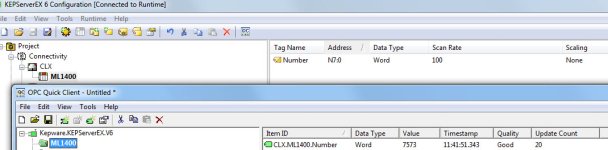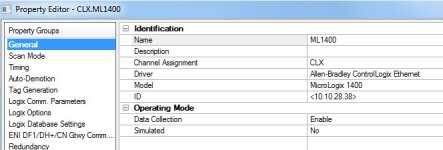einstein_g
Member
As I've mentioned in a previous post, I'm very new to PLCs and have just acquired a MicroLogix 1400 1766-L32BWA.
I want to connect to this PLC via Kepserver and attempt to read some data from it. I have both the PLC and the laptop running Kepserver connected to a router. I've set a static IP on the PLC.
On Kepserver, I created a new channel with the Allen Bradley ControlLogix Ethernet driver.
When I attempted to add the MicroLogix 1400 as a new device in the channel (specified PLC IP, and port 44818), I got the message below:
---
Attempting to automatically generate tags for device 'ControlLogix.MicroLogix1400'
Unable to generate a tag database for device 'ControlLogix.MicroLogix1400'
---
How can I diagnose the connection between Kepserver and the PLC i.e how can I tell that Kepserver has successfully established a connection to the PLC?
I'm able to successfully ping the PLC IP from the laptop running Kepserver. I've also run some network scanning tools against the PLC IP and saw that it has two TCP ports open: 2222 and 44818. So I know the PLC is up and on the network.
I want to connect to this PLC via Kepserver and attempt to read some data from it. I have both the PLC and the laptop running Kepserver connected to a router. I've set a static IP on the PLC.
On Kepserver, I created a new channel with the Allen Bradley ControlLogix Ethernet driver.
When I attempted to add the MicroLogix 1400 as a new device in the channel (specified PLC IP, and port 44818), I got the message below:
---
Attempting to automatically generate tags for device 'ControlLogix.MicroLogix1400'
Unable to generate a tag database for device 'ControlLogix.MicroLogix1400'
---
How can I diagnose the connection between Kepserver and the PLC i.e how can I tell that Kepserver has successfully established a connection to the PLC?
I'm able to successfully ping the PLC IP from the laptop running Kepserver. I've also run some network scanning tools against the PLC IP and saw that it has two TCP ports open: 2222 and 44818. So I know the PLC is up and on the network.
Last edited: