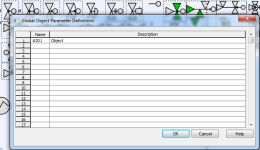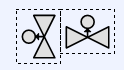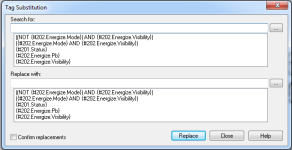wesselvos
Member
Hello,
I have been working for a few years with Allen Bradley (mainly RSLogix5000 and Factorytalk).
For my HMI objects like valves, motors etc i have set up some globals objects to make sure i dont have to modify the same valve a 100 times if something has to be modified.
I have set up the parameter definitions to have 1 tag that i link to a PLC datatype. This way i only have to change one tag when i wanna copy multiple valves in a screen.
What would be the best way to create this same functionality (if possible) in TIA Portal V14.
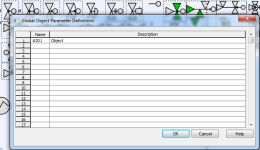
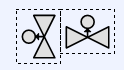
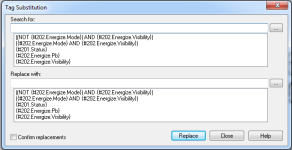
I have been working for a few years with Allen Bradley (mainly RSLogix5000 and Factorytalk).
For my HMI objects like valves, motors etc i have set up some globals objects to make sure i dont have to modify the same valve a 100 times if something has to be modified.
I have set up the parameter definitions to have 1 tag that i link to a PLC datatype. This way i only have to change one tag when i wanna copy multiple valves in a screen.
What would be the best way to create this same functionality (if possible) in TIA Portal V14.