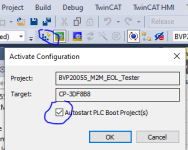Hi,
When I'm logging on Beckhoff PLC I'm asked to create the Port_851 application on Twincat_Device, I click OK and it's working...
I create a Indusoft HMI on the same CX-20xx embeded computer... it's working but no after a reboot. I have to first log in with Twincat (create the port_851 application) then after my Indusoft screen start to communicate
So how can I auto-create this Port_851 application?
Thanks
Christian
When I'm logging on Beckhoff PLC I'm asked to create the Port_851 application on Twincat_Device, I click OK and it's working...
I create a Indusoft HMI on the same CX-20xx embeded computer... it's working but no after a reboot. I have to first log in with Twincat (create the port_851 application) then after my Indusoft screen start to communicate
So how can I auto-create this Port_851 application?
Thanks
Christian